OMG: No More PIN Verification Required to Change Address on Merged Google+ Local/Social
August 27th, 2013 by
Spoiler alert: Merged Google+ Local/Social pages are crazy easy to update. Read on for the details.
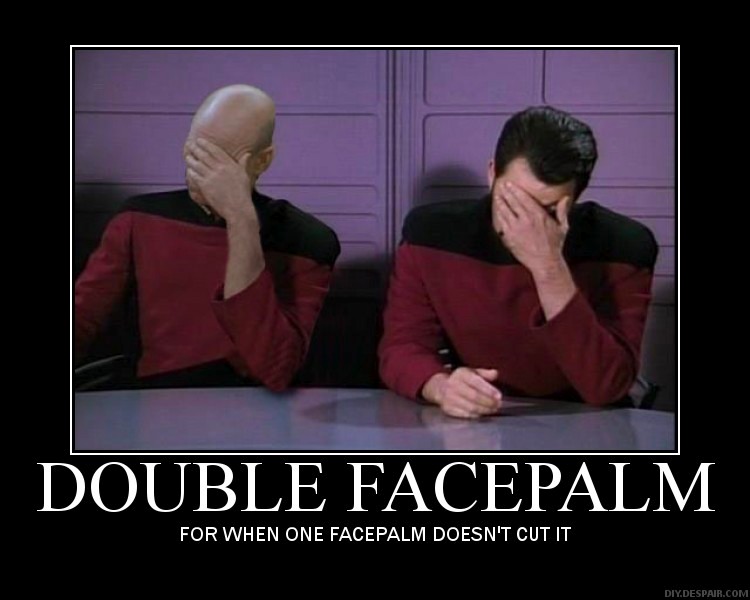
How I normally feel every time I think about my client moving offices and the pain Google is surely to put me through. Maybe it’s time to reconsider? Image courtesy of diy.despair.com
We’ve been talking and brainstorming on address change around here lately as we have two different local SEO clients who are moving their offices in September. Lucky for us, they are both keeping their phone numbers, which makes it a little easier. Both of these businesses have been clients of ours for several years, so you can imagine the local directory listings we’ve created and/or optimized for them over time.
Where to begin? With a few key resources (like this and this), we set out to execute the ultimate plan for local directory cleanup when a business is moving locations. Of course we’re starting with the major datafeeds and the major search engines’ local/maps databases.
One of my biggest concerns was the Google+ Local listing for my client DeLuca Plastic Surgery (forgive me for the blatant plug and branded link, this client is kind enough to let us use him as a testbed and also an example, so I think he deserves it!). A while back, when it first became a thing and before Google backpedaled on it, we successfully merged his Google+ Local and Social pages by way of the form request.
This merge, combined with the fact that in 2012 Google (for the first time EVER) told us we couldn’t have a practice and practitioner listing since Dr. DeLuca is the sole practitioner, resulted in lackluster local maps rankings for the past year or so. (It’s OK, though, we make up for it by killing the organic rankings)
Given the history plus the fact that re-verification was likely, and potentially troublesome since the client is still in the process of moving his practice, we were very apprehensive about changing the address on his Google+ Local/Social page. We’ve also never changed an address or phone number on a merged Local/Social page before, so we didn’t know what to expect. The unknown = scary.
To our surprise, the address change went live in a matter of minutes with no new PIN! I say again: NO PIN! Thankfully we were swift enough to screenshot the process so I can share it with you here:
-
In the “Edit Business Information” screen, Google warned us at the bottom that our edits “may be reviewed for quality before being pushed live.”
-
As suspected, after saving our edits, we got the usual “Pending” and a warning that the edits may take time but, hmmm….. no PIN or verification was triggered!
-
Within minutes, the address change was updated and live on the page and in Maps Search. Although our pin marker had the proper placement within the Edit Business Information portal, the pin is still showing his former address, both on the listing and in Google Maps results.
I’ve scoured the industry blogs and haven’t found anyone posting about this incredibly easy and pain-free process so far. If you ask me, I don’t think Google is intentionally allowing a change of address on Local/Social Pages without triggering verification. Google has a tendency to roll out half-baked products so I wouldn’t be surprised if verification becomes a requirement in the future.
For now, at least, I’m rejoicing in the almost automatic update to my client’s NAP information on Google+ and Maps! If you want to freely update your business information on your Google+ listing, I suggest upgrading to a Local/Social page. The upgrade feature is currently in roll out, and will soon be available to automatically upgrade with the click of a button, IF your Local listing is in the new Places Dashboard vs. the old LBC.
Have you ever changed an address or phone number in a Google+ Local/Social Page? If so, tell us whether you had to verify by PIN in the comments!
