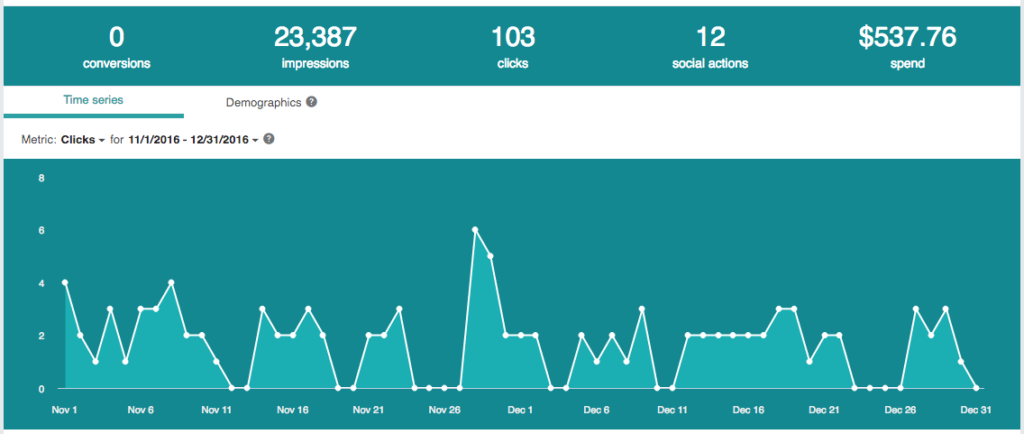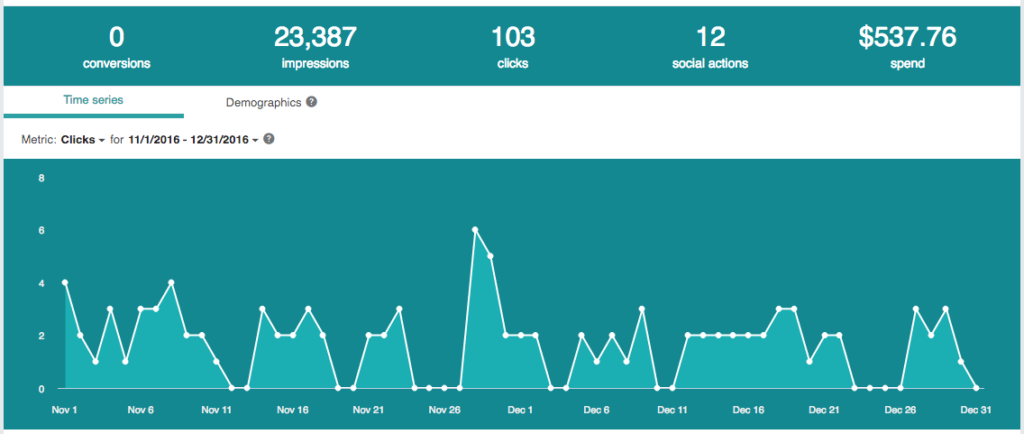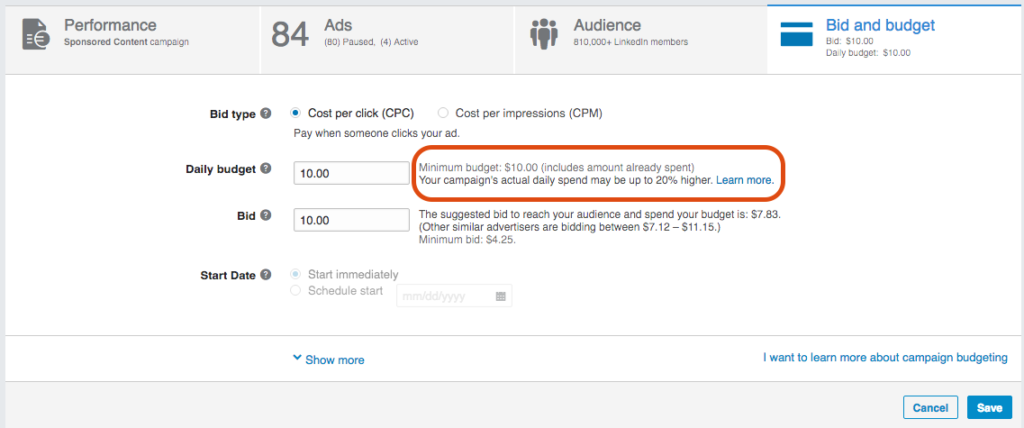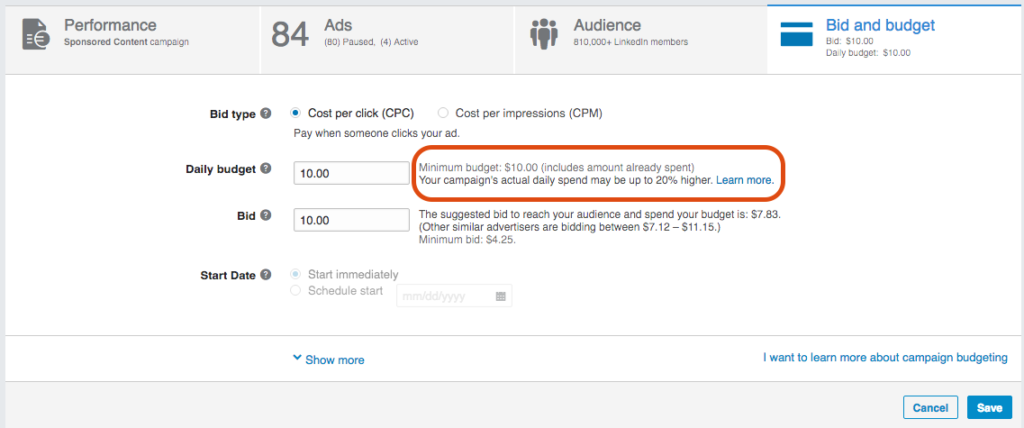What You Can’t Do On LinkedIn: Hacking LinkedIn and Getting Results
March 7th, 2017 by
Hypertargeting. Automated bid management. Ad scheduling. We take for granted these social media advertising features available on platforms like Facebook. But, what do you do when these “advantages” are not available on other sites, like LinkedIn? Here at Search Influence, we decided to design some experiments to see if we could manually hack these features within the LinkedIn advertising platform.
Targeting Options
We all know how great Facebook’s targeting is with purchase behaviors and in-market audiences backed up by actual third-party data. There’s no way that LinkedIn can touch Facebook in this realm, right?
According to Business Insider, LinkedIn is gradually increasing its user base, even as other platforms like Facebook and Twitter have seen decelerating growth. What LinkedIn has to offer is the opportunity to reach one of the fastest-growing groups of business-minded professionals when they are in “work-mode,” browsing for new career opportunities, exploring professional affiliation groups, and researching industry-specific content. In fact, Buffer reports that 60% of LinkedIn users are interested in seeing industry-related content with company news as a close second. So how can you capitalize on this information-hungry audience?
LinkedIn offers the opportunity to target all levels of the professional hierarchy, from young company influencers, performing research and reporting on their findings, to higher-level corporate decision-makers looking for their next business partnership. The targeting opportunities on this platform are specifically geared towards a professional audience. With these options, you can:
- Target specific Companies by name and narrow in your Job Titles to reach the exact people you want to hear your message,
- Use specific Degrees or Skills to seek out only the users who meet your qualifications or
- Sift through Member Groups to find people with similar or desirable professional or educational affiliations.
With all of these occupation-oriented targeting options, LinkedIn offers advertisers the ability to closely align your social engagement goals with your company’s brand and mission to reach users who are demanding industry-relevant content.
Ad Scheduling
Facebook offers ad scheduling, and while it’s not as granular as other platforms, such as AdWords, which allows you to schedule your ads in 15-minute increments, it still provides a heightened level of control over when your ads are shown.
Unfortunately, LinkedIn does not afford advertisers these same features, so we took it upon ourselves to apply manual ad scheduling to see if the benefit was worth the time. Research has shown that the best time to publish content on the LinkedIn platform is Mondays through Fridays, during business hours. Makes sense, right? Target working individuals with work-related content during work hours.
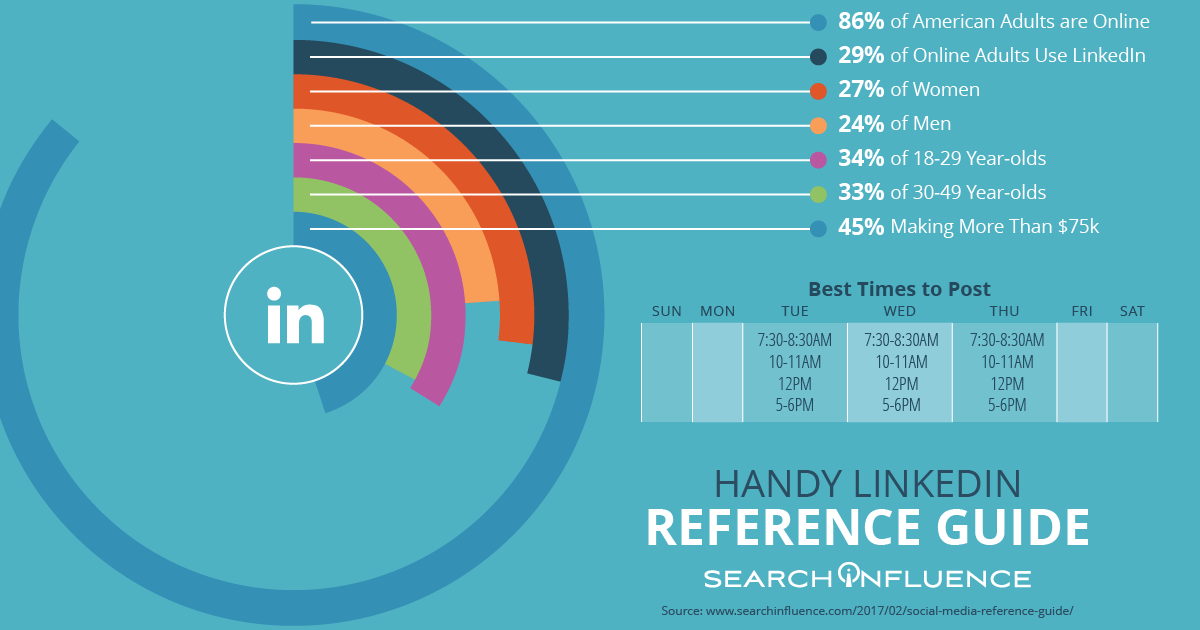
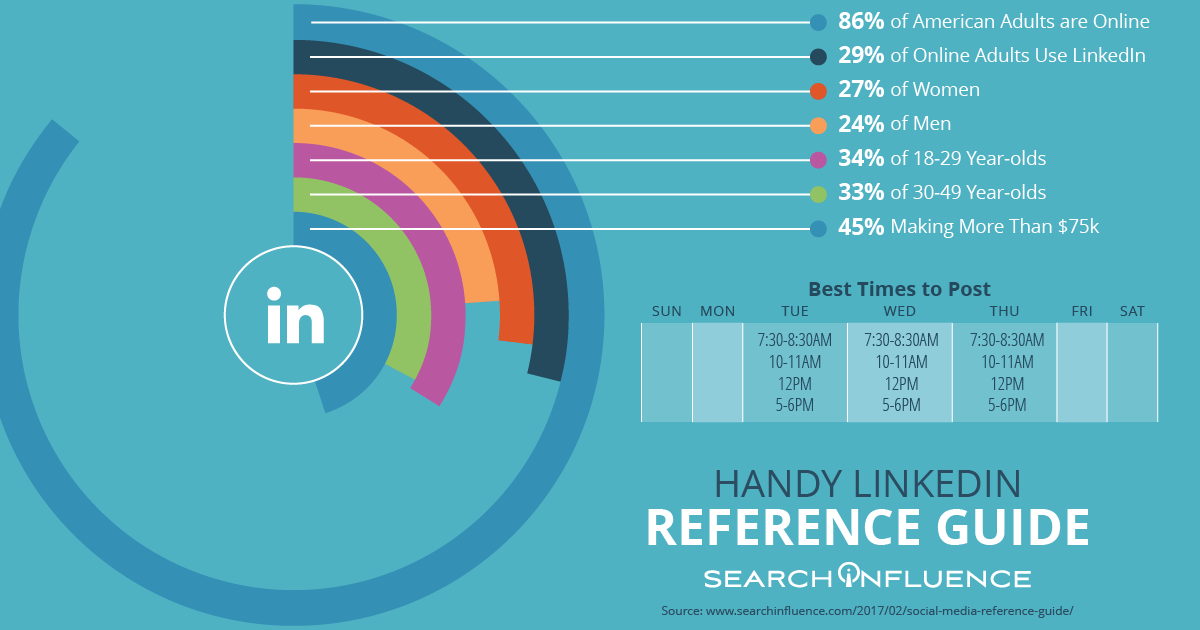
Our online advertising team put this premise to the test. Many of our clients suffer from budgets that are too small to run ads for the duration of the month. When you factor in LinkedIn’s $10 daily minimum and the fact that the platform allows you to spend up to 20% more than your daily budget on any given day, and you most often will, this effectively makes the minimum daily spend $12. If we extrapolate that figure across a 31-day month, an individual campaign needs AT LEAST $372 to run. To be most effective with our clients’ monthly spends, we wanted to capitalize on the users who are most likely to engage with the content, i.e. people who are on LinkedIn during the weekdays.
We implemented a “Weekend Pausing” test for a few of our clients. This test included Sponsored Updates campaigns, and we ran our test from November of 2016 through December 2016, pausing on weekends and holidays when users are least likely to be browsing the platform with intent.
We began by establishing baseline performance for each of the clients and decided that our main metrics for measurement would be engagement and cost per engagement.
So, what did we find? One client saw a 28% decrease in cost per social action and an 18% overall decrease in spend for a 14% overall social action increase. One client spent 23% less budget and received 63% more social actions for a cost per social action that was 53% less than the baseline. However, when we looked at overall engagement, which includes clicks as well as social actions, we saw an overall engagement decrease of 13% and a 39% decrease in engagement rate, refuting the idea that LinkedIn users are most active during weekdays. An extended period of testing would be required to investigate the full impact of weekend pausing on LinkedIn engagement rates.
Bid Management
Other platforms offer automatic bidding options to get you the lowest cost per result. Facebook does this across all of its placements, including Instagram and the Audience Network, to achieve the lowest average cost per result. There are also manual bidding options on the Facebook platform for those advertisers who want a little more control.
Luckily, LinkedIn does provide some competitor bidding data so that you can make an informed decision when setting your manual bids, which is the only option available on this platform. Previously, the consensus for LinkedIn bidding best practices was to bid as high to the top of the bidding range provided by LinkedIn in the Bid & Budget tabs of the campaign manager as the client’s budget allows.
What we were curious to test was whether we could maximize clicks and decrease overall cost per click by strategically bidding down, towards the middle of the bidding range. Our online advertising team devised a test across multiple clients in various industries with different budgets. Since our goal was to maximize clicks and engagement, we chose clients with Sponsored Updates campaigns. We established baseline metrics for each of our client’s prior performance and began strategically lowering and raising our bids from the top of LinkedIn’s provided range to the bottom in predetermined increments each day.
Once our bids were set towards the lower bound of the range, clicks and impressions significantly decreased. After moving up and down the range a couple of times, we hit a “sweet spot” right around the middle of LinkedIn’s bidding range where performance was optimized. We discovered that bidding around the middle of LinkedIn’s bidding range resulted in an average click increase of 39%, an average CTR increase of 14%, and an average CPC decrease of 30%. Through the manual manipulation of our bids, we were able to generate more engagement for our clients at a lower price!
What Can You Do With LinkedIn?
While many advertisers might suggest channeling efforts from LinkedIn to Facebook, I suggest rethinking the platform’s purpose. What our experiments have revealed is that if you can devise a strategy that considers the platform’s utility as a connector of business-minded individuals, and you’re willing to put in the effort to manually optimize your campaigns for the highest level of budget efficacy, you can churn out excellent results.
If you have strategic questions about using Linkedin or need support getting started with Linkedin advertising, contact a member of our team.