This National Small Business Week, Step up Your Online Marketing
May 7th, 2015 by
It’s National Small Business Week—time to celebrate the successes and the insane amount of work small business owners put in. The struggle is real.
You know you’re a small business owner when…
…Your nightmares are about getting bad Yelp reviews.
…Your social media “strategy” consists of bribing your college-aged daughter to handle your Facebook and Twitter accounts.
…Your holiday hours did not quite make it to the Internet, and customers actually showed up only to find your business closed.
To cure these and other headaches, start with a little TLC for your website and your online marketing strategy—after all, both of these play a huge role in bringing you customers, but they may unfortunately also be keeping you up at night. Follow these top three online marketing tips for small businesses.
If You Can’t Beat ‘Em, Join ‘Em
It may sound upsetting that Yelp listings are front and center in a Google search for your business while your own website is far down the list of search results. But savvy small business owners know that Yelp and other large online directories can win over customers with minimal effort. So if you can’t beat the Yelps of the world, join ‘em!
This strategy is also known as Barnacle SEO. Basically, your business needs to attach itself to large, fixed objects and then wait for customers to float by in the powerful current. Identify the large, high-ranking online directories that matter to you most, such as Yelp, and add your information there in the hopes of “borrowing” some of the page one rankings. There are many trusted online directories like Yelp out there you can barnacle up to: Angie’s List, Foursquare, Google+, Avvo (for lawyers), Healthgrades (for doctors), and even TripAdvisor.
And this tip comes with a bonus: this strategy also works well for customers searching on smartphones because these websites are optimized for the mobile experience—providing the targeted information that local customers searching on their smartphones really need. When you perform a Google search for “hair stylists New Orleans,” for example, the top results are mostly from Yelp:
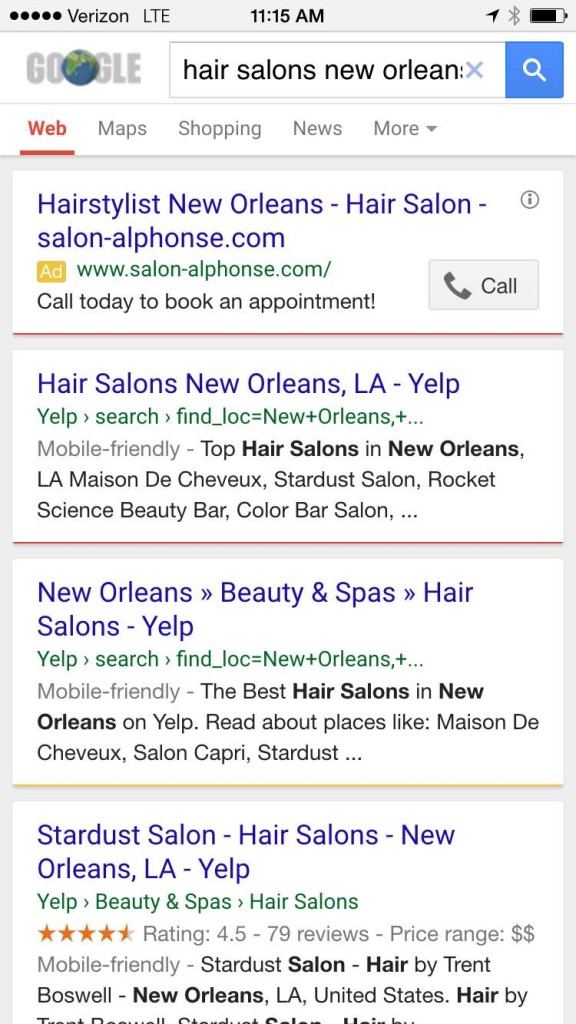
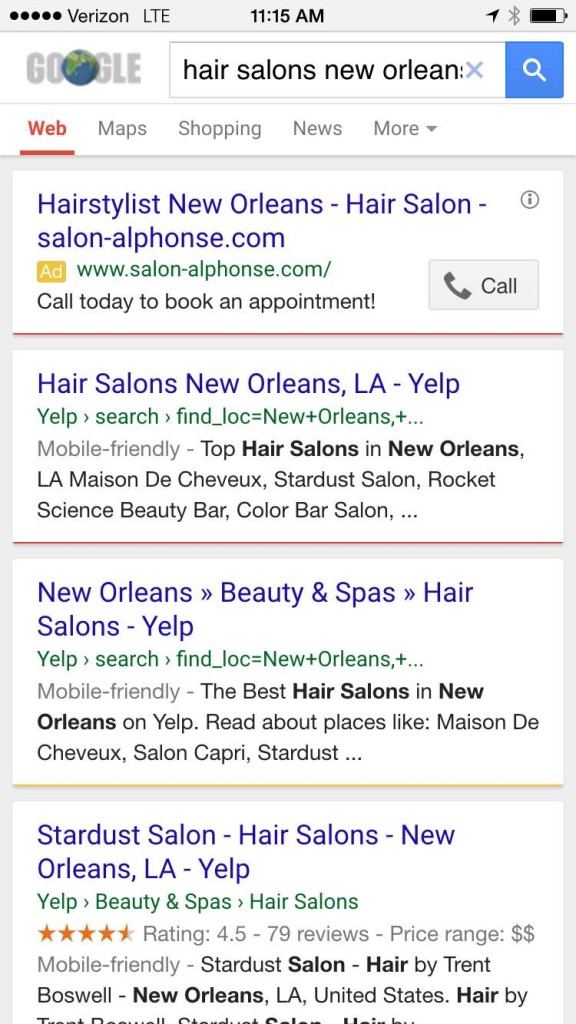
Target Your Social Media Efforts
Another thing that keeps you as a small business owner up at night? Social media—or more specifically, finding the time for it. For starters, why is social media worth your time? The latest statistics from the Pew Research Center paint a pretty compelling picture that customers are on social media: 74 percent of online adults use social networking sites.
As a time-starved small business owner, you must get the most for your social media time. This requires targeting your social media efforts. Start by channeling your ideal customer. What is your typical customer’s age, marital status, and family status? Where is your customer physically located? Do your customers fall into a certain income bracket?
Once you know who your target customer is, find the social media channel that appeals to them. For example, Facebook still skews significantly female and is the top-used social network for U.S. teens, making it ideal for fast-moving consumer goods, according to Business Insider. Instagram is also popular among females ages 18 to 44, so clothing, accessories, and those types of brands tend to perform well on this network. While LinkedIn is most popular for adults, Twitter is primarily a news source and attracts mostly male users. YouTube reaches more adults ages 18-34 than any single TV network. Pinterest is the place for food and drink-related information as well as parenting tips.
But remember, whichever social networks you decide to focus on, automate your posts with these quick tips.
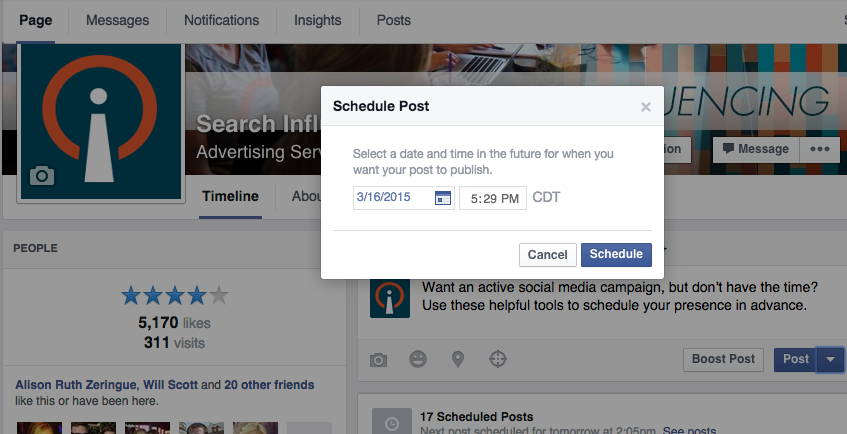
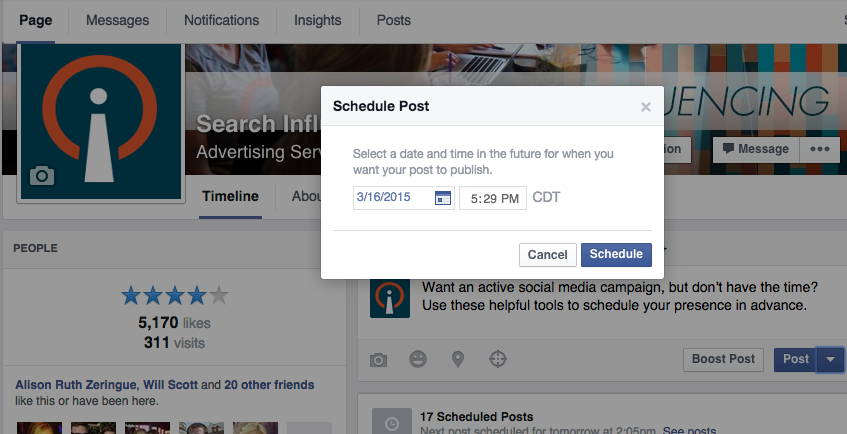
Avoid Customers Crying in Your Parking Lot
If you’ve ever done a Google search for your business, you’ve likely seen this kind of result:
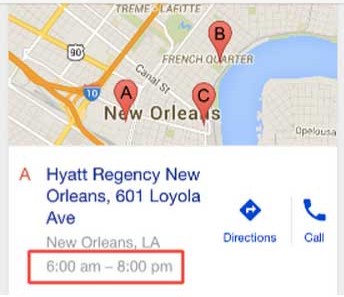
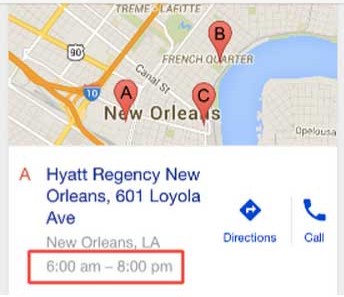
But what happens when you have special holiday hours? Will customers see your normal hours in a Google search and show up in your parking lot over the holidays? Currently, Google My Business has not built out the functionality for saving holiday-specific hours ahead of time. As the profile setup currently stands, you’ll need to manually edit the hours of operation on a given day when your business is open (or closed) outside your standard hours of operation. See Google’s steps on how to update your business’ hours.
Also, remember to let folks know when you are, in fact, open on the holidays. For instance, let everyone know your restaurant is open on Independence Day and post your holiday-specific menu for the day or highlight any patriotic specials. Is your medical practice open for limited hours on Memorial Day this year? Post a piece to your blog or social media profiles highlighting the top summertime health hazards from boating accidents to severe sunburns.

