3 Tips to Choose the Right Attribution Model for GA4
May 27th, 2024 by
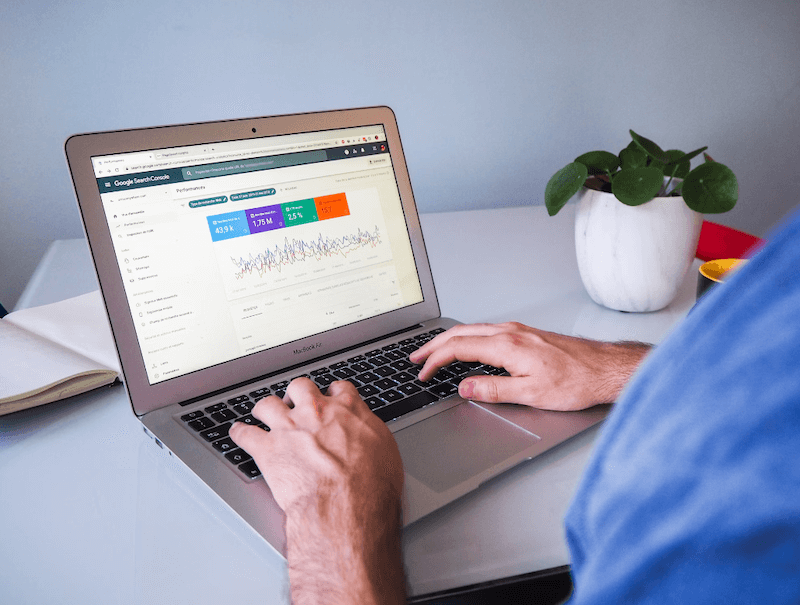
Key Insights
- It’s essential to choose the right attribution model in GA4 to understand how your marketing efforts contribute to user interactions and conversions (key events).
- GA4’s default data-driven model offers a dynamic approach to attribution, but marketers beware: this model isn’t ideal for all websites.
- A knowledgeable digital marketing agency can help you choose the right attribution model for your business.
Does your attribution model show the real value of each touchpoint? Or does it mislead your strategy?
As you sunset your Universal Analytics property and welcome Google Analytics 4, we recommend you use this time to rethink how you track user engagement.
But, with so many options, choosing the best way to collect data on user behavior can be challenging.
Allow our experienced analytics tracking team to make it simple for you, starting with the basics.
What Is GA4?
Google Analytics 4 (GA4) represents the next generation of Google Analytics, designed to replace the now-obsolete Universal Analytics. As of July 1, 2023, Universal Analytics ceased processing new data, marking a significant shift in how digital analytics will be managed moving forward. By July 1, 2024, Google will cut all access to the Universal Analytics interface, and its API will be completely discontinued.
Google Analytics 4 introduces various innovative features to understand and analyze data across platforms. Unlike its predecessor, which primarily focused on session-based data collection, Google Analytics 4 is built on an event-driven data model. This allows for a more flexible and comprehensive approach to tracking users’ interactions with websites and apps.
What Are Attribution Models in Digital Marketing?
Attribution models help marketers understand which marketing channels, campaigns, or interactions contribute most significantly towards achieving their business goals, such as sales and conversions (now called key events in GA4).
The last-click model has traditionally been the most commonly used model by platforms like Google Ads, Facebook Ads, Universal Analytics, and various other programmatic display networks. But the AI-driven predictive analytics available with Google Analytics 4 is sure to shake things up — more on this later!
Why might the conversion data between Google Ads and Google Analytics 4 be different?
Mismatched data across platforms is a common point of confusion for those spending their days in the depths of data collection and user metrics.
While both Google Ads and Google Analytics 4 capture user interactions, their reporting structures can vary, thus leading to mismatches in key event data.
For example, using the last-click attribution model in Google Ads but data-driven attribution (GA4’s default) in Google Analytics 4 can lead to Google Ads saying you have three key events, but your GA4 property says two.
Google Analytics 4 uses the last click as the attribution model for all Google Ads conversions based on key events. Only key events where Google Ads is the last non-direct click are used to create conversions in Google Ads, even if a non-last-click attribution model is selected in Ads.
If you wish to compare key events for an attribution model in Google Ads against an attribution model in Google Analytics 4, you must select paid and organic channels’ last click to get an accurate comparison of the data.
The most important thing is to understand the various nuances of attribution across platforms so that you can better analyze what data is being reported on and use that to make decisions.
If that feels too in the weeds, a knowledgeable analytics and lead tracking agency can help.
Types of Attribution Models
In the digital realm, the importance of collecting data is undeniable (some might even call me a data hoarder).
But how you choose to collect new data or even decipher historical data can make all the difference in understanding customer behavior.
About the attribution models in GA4:
- Paid and Organic Data-Driven Attribution: Uses advanced machine learning to analyze each touchpoint’s impact across the customer’s journey, dynamically assigning credit based on the data-driven insights it gathers.
- Paid and Organic Last-Click Attribution: Credits the key event to the final interaction, whether from a paid ad or an organic search result, focusing on the last point of contact before a purchase or key event.
- Google Paid Channels Last-Click Attribution: Specifically targets the last ad clicked from Google’s paid channels as the sole contributor to a key event, emphasizing the effectiveness of final paid interactions.
Other attribution models to be aware of:
- First-Click Attribution: Prioritizes the initial engagement by assigning all key event credit to the first marketing touchpoint, highlighting what initially attracted the customer.
- Linear Attribution: Spreads credit equally among touchpoints throughout the entire customer journey on the path to a key event, recognizing each step’s contribution to the journey equally.
- Time Decay Attribution: Assigns increasing credit to touchpoints nearer to the time of the key event, acknowledging that interactions closer to the sale may have more influence.
- U-Shaped Multi-Touch Attribution: Allocates more credit to the first and last interactions (typically 40% each) and distributes the remaining credit among the middle interactions, valuing the roles of both initiating and concluding engagements.
With Universal Analytics, all of these attribution models were available, but as of November 2023, Google Analytics 4 and Google Ads have sunset first-click, linear, time decay, and position-based attribution models, leaving two primary models: data-driven and last-click.
Understanding the New Default Data-Driven Attribution Model in GA4
Google Analytics 4 uses a sophisticated data-driven attribution model that shifts from the models used in Universal Analytics. This default model in Google Analytics 4 leverages advanced machine learning algorithms to analyze both converting and non-converting paths across web stream data, providing a nuanced understanding of how various touchpoints influence user actions.
The mechanics of GA4’s data-driven attribution
Google Analytics 4’s data-driven attribution model collects data from each interaction or event on your site or app. This attribution model takes everything it knows about a person and then assigns a value to each source based on its understanding of that person’s journey.
While doing this, it considers multiple factors, such as:
- The timing of interactions relative to key events
- The type of device used
- The number of ad interactions
- The order of exposure to various marketing initiatives
This approach allows GA4 to assign partial value to each source, effectively measuring its impact on the user’s journey toward a key event.
Compared to other models
Google Ads has used data-driven attribution for years. Many marketers feel it provides a more balanced view that accounts for the entire customer journey rather than just the first or final interaction before a key event.
This can help guide strategy decisions by not over-weighting lower-funnel tactics that are more likely to result in last-click conversions and under-valuing all of the touchpoints that may influence the customer’s decision.
Our team believes the default data-driven attribution setting is ideal for large sites where you want to understand how various touchpoints on the customer’s journey lead to a key event. However, the downfall of this model is that Google doesn’t reveal exactly how the model makes these decisions. This means you just kind of have to trust it.
Early days but promising
It’s still the early days for the new Google Analytics setup process and data-driven attribution. While you should be cautious about fully relying on this new default attribution model, its ability to analyze data dynamically and adapt to new web and app data streams is undeniably intriguing.
Pro tip: To ensure the most accurate results, we believe you should be cautious of data from any and all attribution models, not just data-driven attribution.
Just like the humans interpreting this data, attribution models have their own quirks that can lead to skewed information. Because of this, our team double-checks all data to ensure the utmost accuracy.
Tips for Choosing the Right Attribution Model in GA4
The first step in saying goodbye to Universal Analytics is selecting the optimal attribution model in Google Analytics 4. This step is crucial for harnessing the full potential of your web data streams and improving overall website performance.
Here are a few tips to ensure your attribution model aligns well with your digital marketing framework.
Small sites should consider last-click attribution
For smaller websites with less complex customer journeys, the last-click attribution model may be ideal. This model attributes all the key event values to the last touchpoint before a key event, simplifying analysis and decision-making for sites where single interactions often directly lead to key events. There are two main reasons for using last-click over data-driven for these smaller sites:
- There is not likely to be much of a difference when comparing these two models, as the data will be limited.
- Additionally, as Google states, “Depending on data availability, data-driven attribution models may leverage aggregate data from data sharing settings.” This means that conversions could be attributed to sources that aren’t even part of your marketing strategy.
Large sites should consider data-driven attribution
Larger sites with more complex customer journeys should use GA4’s data-driven attribution. This will provide a more complete view of the impact of each marketing channel to better inform decisions.
Compare models and experiment as much as possible
Within GA4, you can use the attribution model report to compare last-click to data-driven attribution and see how various channels or sources drive conversions with each model. It is important to note that it is best to look at Chrome browser users only, as other browsers have implemented privacy features that make it less likely that users are tracked across devices or for extended periods of time.
Don’t hesitate to experiment with different attribution models in GA4. The platform’s flexibility allows you to switch between models to see which offers the most valuable insights, using custom reports to track performance against new metrics.
By incorporating these strategies, you can enhance your marketing effectiveness through more accurate attribution in GA4, ensuring that your approach not only reflects the complex nature of modern web and app engagement but also aligns with evolving business goals and industry practices.
Contact the Attribution Tracking Experts at Search Influence
The time is now: You must transition from Universal Analytics to Google Analytics 4 to track and analyze traffic, marketing campaigns, and audience interactions.
At Search Influence, our expertise in data-driven digital advertising allows us to capture every lead and assess the quality and source of these leads to fine-tune your marketing strategies for future success. Our team is adept at setting up and customizing GA4 to meet your specific needs, ensuring you can track and maximize the impact of your marketing activities.
Contact the experts at Search Influence for help transitioning to Google Analytics 4 and to learn more about all of our digital marketing services.
Image 1: https://images.unsplash.com/photo-1593437955835-fc8c51725430?q=80&w=1970&auto=format&fit=crop&ixlib=rb-4.0.3&ixid=M3wxMjA3fDB8MHxwaG90by1wYWdlfHx8fGVufDB8fHx8fA%3D%3D
Image 2: https://img.freepik.com/free-photo/businessman-making-presentation-with-his-colleagues-business-strategy-digital-layer-effect-office-as-concept_1423-123.jpg?t=st=1716398015~exp=1716401615~hmac=7b9cc7746e9b67bf0dcbe7e0f015285bfd421a1d171d09b5c89b4f40321a3cd9&w=1800



