6 Best Practices on LinkedIn for Your Company Page
July 14th, 2017 by
Did you know that only 17% of businesses have a company page on LinkedIn? With over 520 million users, LinkedIn has the right to refer to itself as the world’s largest business network. Connecting users with current and potential colleagues and even to future relationships with consumers, distributors, and manufacturers, LinkedIn is chock-full of opportunities to find whomever you need to grow your business.
Whether your company is new to LinkedIn or has existed on the platform for years, make sure you’re staying active on LinkedIn in the right ways. Here are 6 best practices when it comes to your business’s LinkedIn page.
1. Keep It Professional
Every social media platform has its own tone and personality. The language you use to represent your business on LinkedIn needs to be more professional and polished than what would typically be used on Facebook and Twitter. Don’t make the rookie mistake of writing your LinkedIn posts the same way you would write your Facebook posts.
2. Have a Company Logo and Implement a Cover Photo
A company logo adds credibility to your page. According to LinkedIn, company pages with logo images get six times more traffic to their pages. It will also appear whenever a user searches for your company on LinkedIn as well as on employee profiles.
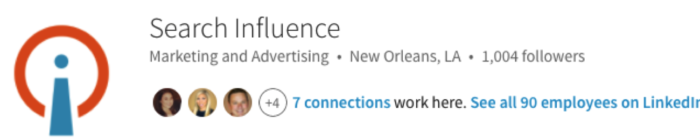
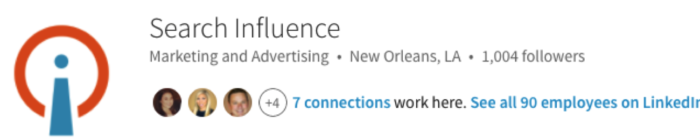
3. Optimize Your Page for Google Search
Did you know that company pages on LinkedIn are SEO friendly? Google can preview the first 156 characters of your description in search results, so maximize that space with strong keywords and concise information. This helps readers who stumble onto your page on their own know exactly what it is you do, too.
4. Create Slamming Status Updates
If you create your company page but then never post anything, you’re missing out on possibly infinite opportunities for micro connections that can grow into real business opportunities. But posting sporadically, or posting things nobody wants to read, won’t help either. Share articles from leaders in your industry, post your thoughts on industry or company news, and promote your blog posts (you are writing a blog, aren’t you?). Focusing on the needs of your demographic will help guide your updates. What do they want to learn, and when are they online? Our social media guide can help you out with that.
In addition to focusing on what to write about, keep an eye on how you’re crafting it. Shorter updates perform better than longer ones, and ones with links, large and pretty images, and videos all catch people’s attention and get them to share and comment on your updates.
5. Sponsor Your Content
It’s true across the board—sponsored and organic content need to work together to create an effective marketing strategy. By sponsoring some of the posts you publish on your Company Page, you can make sure all the right people see it, not just people who are already following you. LinkedIn has very advanced targeting capabilities (company size, seniority level, and even job title targeting is available), and it is easy to track conversions for each sponsored post. This means you can run A/B testing to see what your target audience really wants to see.
6. Establish Yourself as a Thought Leader
This is a bit of an extension on point four. You want to consistently publish content that shows you know what you’re talking about and are at the cutting edge of industry innovation. Weigh in on industry news, share your own rich knowledge by promoting blog posts and whitepapers, and even get a bit controversial by taking a stand on an important industry issue. At the end of the day, people don’t buy from you because of your products, they buy from you because of who you are. Show everyone who your company is and how they can present solutions to problems through your LinkedIn updates, and your expertise might just spread.


LinkedIn is such a powerful tool for engaging with B2B customers. While it might take some work at first to figure out your strategy, following these tips for creating a strong LinkedIn presence will end up really paying off in the end.
Check out how Search Influence can help with your social media.


how do I set up my linkedin business page?
Hey Saun-jay! LinkedIn has all the information you need to get started with a business page. Check out this page to get started: https://business.linkedin.com/marketing-solutions/company-pages
Hope that helps!
Hi Meagan,
What if you are a small consulting business and have a company page. And you are the consultant. Are you suggesting we post and share on the personal page or the company page?