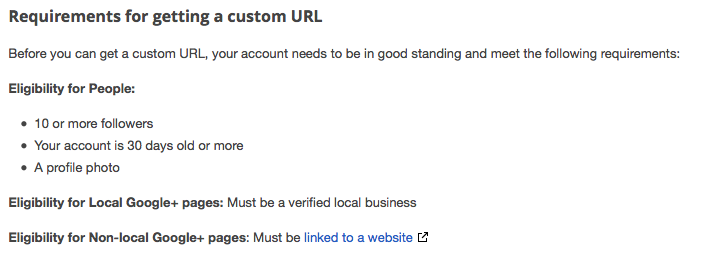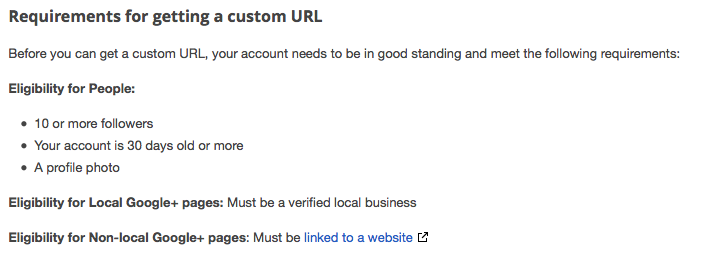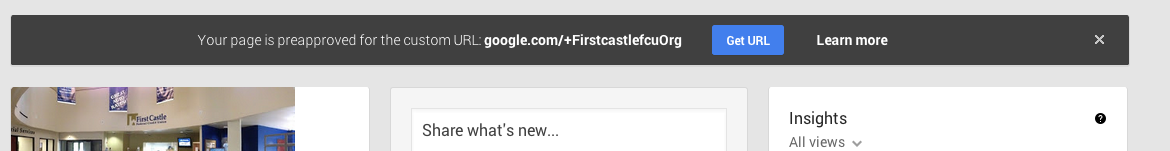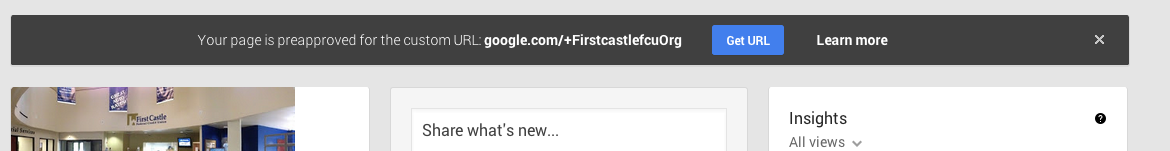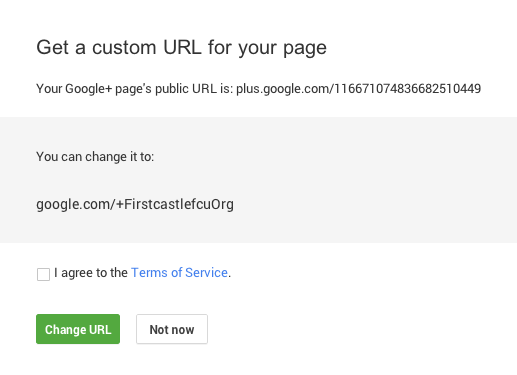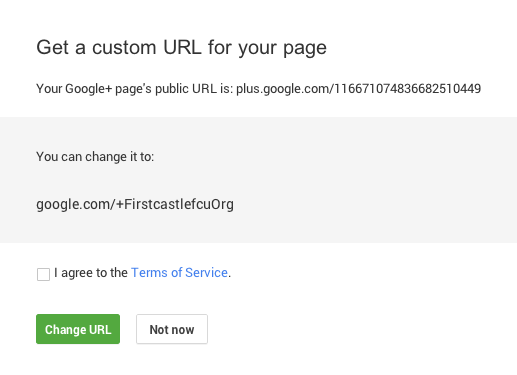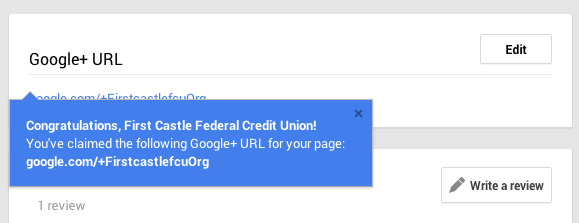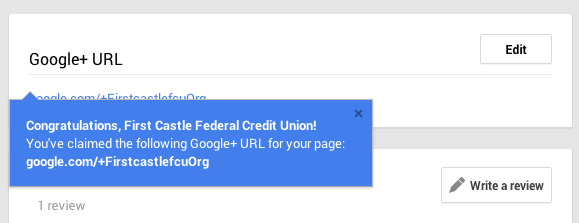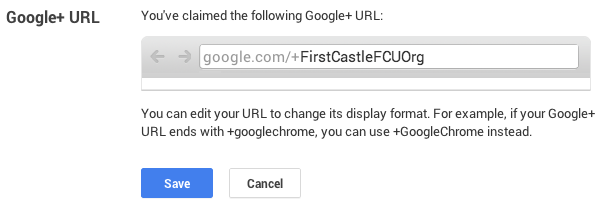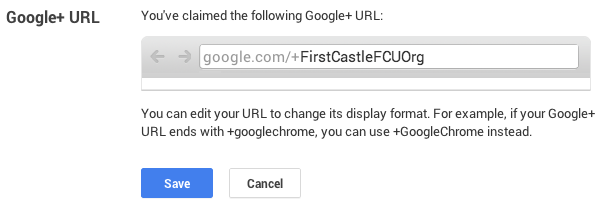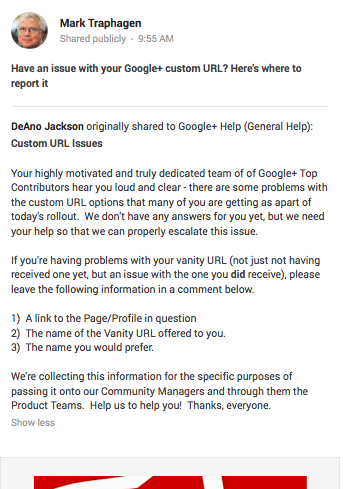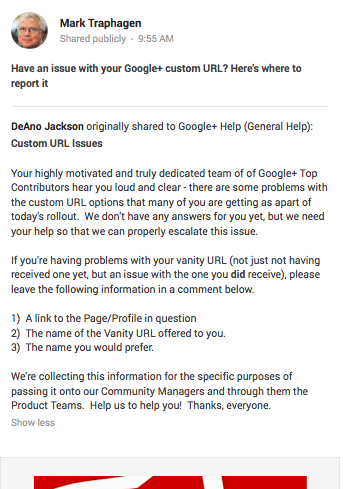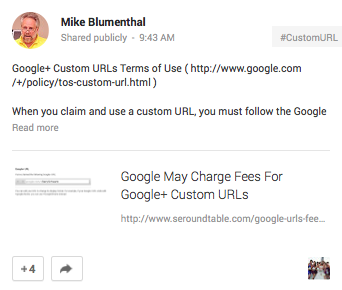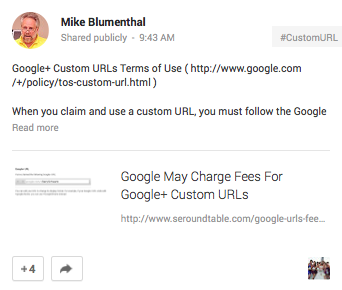You’re So Vain, You Probably Think This URL is About You: Claiming Your Google+ Vanity URL
October 30th, 2013 by
Google has rolled out a batch of Google+ updates yesterday, and among those updates, they are now offering vanity URLs for Google+ Pages or Profiles.
Requirements for getting a custom URL are pretty straightforward:
Well, this a fun and interesting small project, so I thought I would walk through it with a client. I logged in, and there it was! I’m not sure it could be any easier.
Ah, but there is always a catch. I don’t like the URL they gave me. What is that “Org” on the end? I don’t want that. It’s not part of the client’s name. I guess it’s there because their domain is a .org? They are a non-profit organization, unlike many domains which are .org, but still.
After a little investigating, it doesn’t appear we have the option to truly edit the vanity URL although Google mentions they may give you multiple vanity URL options to choose from. Not in this case. That is an unfortunate scenario, but I’m going for it anyway.
Super easy to just walk through the steps. And you can edit it – see the “Edit” button handy right there.
But when you edit it, you can only edit for capitalization. I can’t get rid of the “Org.” Aarrggh.
It said I can never, ever edit the URL again. So we can have a vanity URL, but you can’t create it. You are stuck with what Google gives you.
Or you can pursue it as Mark Traphagen suggests in his G+ post which drives you over to Google+ Help Page
And Mike Blumenthal gives us a heads up that it may not always be free:
Overall, it’s straightforward and simple (thanks, Google!). If you meet the requirements, this option should be available to you shortly, as Google is currently rolling it out.