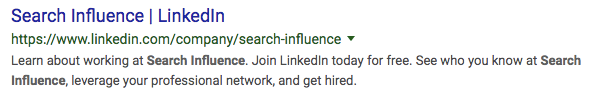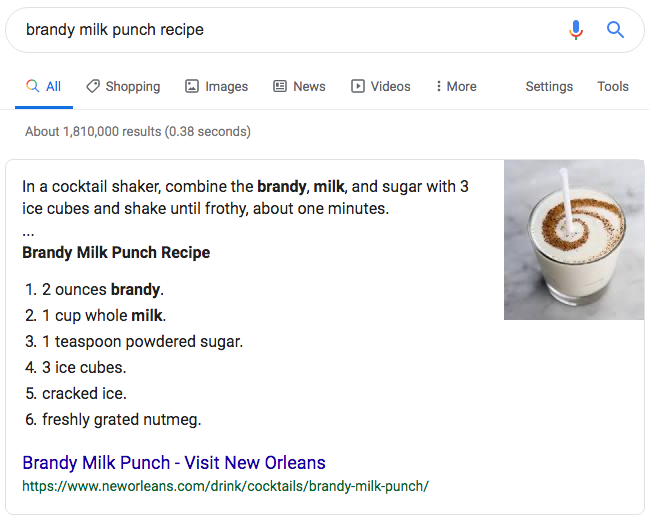Enriching Your Results on Google
June 12th, 2019 by
If you’ve used Google to perform a search for a recipe, an answer to a question, to find a restaurant, or find out the time a concert starts, you’ve probably noticed that not all search results look the same. Some of the results have extra information, some appear with pictures in a “carousel” at the top of the page, and some have reviews with stars on them. These are what have been called “Rich Snippets” by Google, and more recently are being referred to as “Rich Results” in Google documentation. There are many types available, and if you have a website that you are trying to drive traffic to, then there is probably a way for you to take advantage of these features.
What’s a Rich Snippet?
The results returned by Google for each recommended web page that consist of a title, a description, and the URL for the page are “snippets” of information taken from the pages of websites. For example, take our LinkedIn page as it appears in the search results:
Typical Snippet
The title and description are pulled from meta information stored on the pages of websites that are referenced in the results. These are typically added to the code of the site using some simple HTML that can be read in the source code but does not display for site visitors on the page.
Rich Snippet
Similarly, Rich Snippets use code on the page to provide more information to Google and can result in additional information that is displayed more prominently in search results.
How Do I Get My Site to Show as a Rich Snippet in the Search Results?
In order for Google to display your webpage(s) as rich snippets in the search results, you need to have the information required for the Rich Snippet type in a coded format that Google can read. This is done with “Structured Data,” which, just as the name would suggest, is information specified in a particular format. Google uses the vocabulary of schema.org for most of it’s structured data, and there are several different formats that can be used. Google’s preferred format is JSON-LD (JavaScript Object Notation for Linked Data) which is a common format for communicating information in web-based applications and other domains. This code format can be a bit tricky to write, so you’d likely be better off using examples provided by Google’s documentation and replacing the values with your own information or using a tool or plugin that will generate the code for you.
If you are familiar with HTML, there are some more easily writable ways to implement structured data on your site using Microdata and RDFa. These use additional HTML attributes to define structured data.
If you use a popular CMS (content management system) like WordPress or Shopify, there are also a variety of plugins or add-ons that can assist you in adding structured data to your site.
What Types of Structured Data Does Google Use for Rich Snippets?
There are 29 different rich result displays, and Google has just announced some more upcoming display options that will be available on certain search types. I would recommend checking out Google’s documentation for a comprehensive list and all the different structured data that is required for a web page to appear with various display perks and in certain sections of the results. I’ll cover some of the primary ones that will apply to the broadest number of sites.
Article
Blog posts and news articles can use the article structured data to potentially be featured in Google’s top stories, carousel, and display, with extra features like headline text and a larger image than the normal thumbnails from results.
Breadcrumb
Breadcrumb structured data can be used to display the pages in relation to the rest of the site.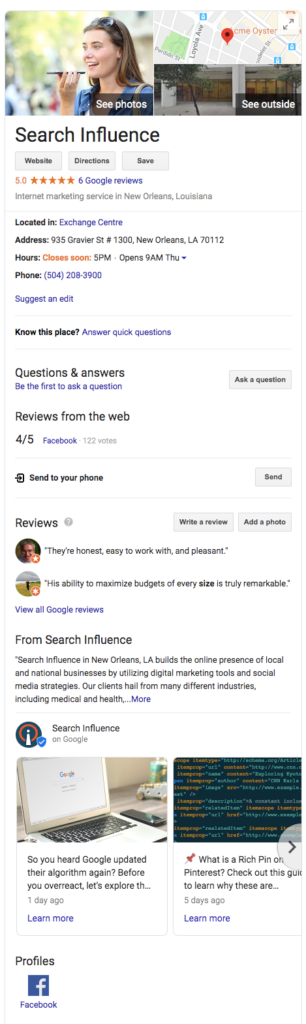
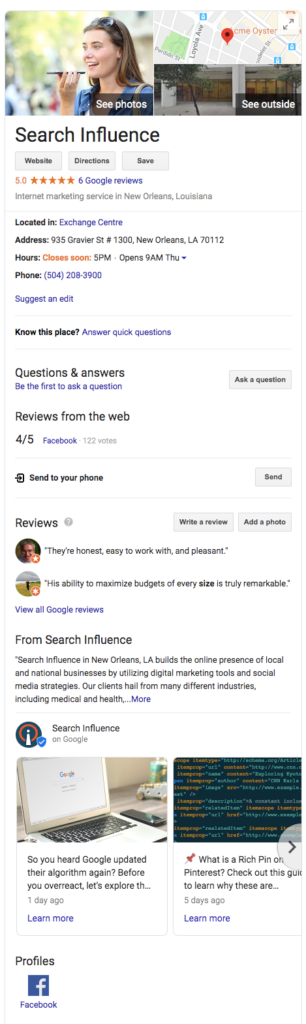
Carousel
Google’s search carousel feature, a prominent interactive display with images that appear at the top of search results, can be unlocked with the carousel structured data. This usually works in conjunction with other structure data like article, recipe, or course structured data.
Course
For Education, schools and businesses offering courses can lay out information that will be displayed in the Google search results.
Event
This type is an interactive rich result that shows a list of organized events, such as concerts or art festivals, that people may attend at a particular time and place.
FAQ Page
A Frequently Asked Questions page structured data is for common questions posed on the page’s subject, often used by businesses to provide information about its products and services.
How-To
A How-To walks users through a set of steps to successfully complete a task, featuring video, images, and text.
Local Business
Local businesses will benefit greatly from this type of structured data. It allows your business to appear in the knowledge graph with important information like address, hours of operation, contact info, logo, and business description.
Logo
This allows your organization’s logo to appear in search results and the Google Knowledge Graph.
Product
Structured data for products includes price, availability, and reviews.
Q&A Page
Similar to an FAQ page, Q&A structured data can be used on pages that present information in question and answer format.
Recipe
This structured data type will allow recipes to potentially display in Google search results with ingredients list and instructions.
Review Snippet
A review snippet is a rating or short review excerpt. It can apply to products, recipes, movies, and local businesses.
Video
These snippets allow you to markup video content and appear in video results of Google search results.
Where Can I Learn More?
You can see example code, required information, and images of the resulting rich snippets that structured data types make possible in Google’s documentation here. I also recommend checking out Schema.org, where you can learn more about the structured data that Google used as a base for all their structured data conventions.
If you need help implementing code or appearing higher on Google’s search results, the Google and SEO experts at Search Influence can help. Contact us today.
Images