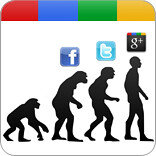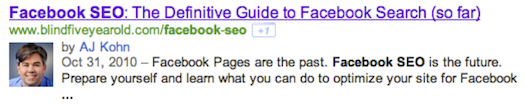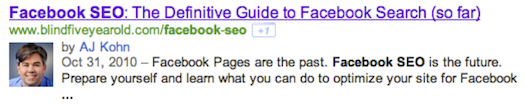Google+ Opens For Businesses — Potential And How To Get Your Face In The SERPs
November 11th, 2011 by
![]()
![]()
The new kid on the block has opened itself to businesses in two principal ways. Unlike Facebook, which focuses on admin-managed pages, and Twitter, which couldn’t care less if a person, place, or animal is represented in a feed, Google initially maintained its focus on people in its business-level implementation of its social network, not announcing any kind of branded pages. Then Monday’s announcement of Facebook-style business pages opened a new avenue for marketers, if only those in selected niches. Both new tools allow for the implementation of the “authority” metrics hinted at in numerous Google quality documents.
But should a business even have a Google+ presence? Facebook of course is ubiquitous, and Twitter has proven itself to be a direct customer relations tool. Google+, however, has languished as Robert Scoble’s main soapbox and Android users’ photo repository. Google+ isn’t a lead generator, lacking the customization of Facebook tabs, and it isn’t a customer service tool, lacking the plurality userbase (8% of the US) Twitter enjoys.
Applications of Google+ for Business
But it’s not just those on the social network who will benefit from business applications of Google+. Integration with search and the use of the network as an authority metric seem to be major advantages of Google+ for businesses. Once set up correctly, a robust Google+ profile can give authority to local ranking and regular integrated SERP rank depending on page type. Unsurprisingly, this leaves the active maintenance lacking; however, even that aspect can be worthwhile in the right niches.
Internally, Hangouts combined with Google Docs allows decentralized businesses a face-to-face online collaboration tool. Users can avoid the loss of communication from short text comments in edits, enriching group writing and design. This use of Docs can help a variety of businesses, both for internal meetings and for work with clients. The possibilities previously hinted at are relatively endless, and make Google+ a must-have for remote businesses, some design firms, and any company needing to build something in front of a customer or each other without being in the same room.
But most companies don’t need that kind of ability for real-time document editing. For them, Hangouts provide a simple way to start webinars, live shows, and other almost TV-styled content. Something like SEOmoz’s Whiteboard Friday could be live broadcast with question-and-answer, recorded locally, and quickly uploaded to YouTube or another video site, then added to a website for further life out of the content. If live videos would take too much effort, even a simple video exclusive to Google+ can help drive uses both to your Plus Page and create user interaction. This kind of direct, personal, and instant communication with users and the ease of creating something for all visitors is nearly unprecedented in social media.
Keeping with the focus on both users and non-users of the network, Google+ offers ways to interact with customers outside of the realm of the social network — being the only outlet for rel=”author” and introducing rel=”publisher”, the best way to get your personal face and name ad your company’s image in the SERPs. Reinforcing the authority metrics hinted at in Panda and the related effects, Google+ is the gatekeeper for bridging the gap between semantic and visible authorship in the SERPs, and the exposure and connection of a face and name to a business can humanize and connect with customers in a way that couldn’t be done for someone who isn’t just signed into Facebook. “The face in the SERPs” is perfect for any company with a regularly maintained blog or article section. Similarly, a company might see its logo next to its web site when rel=”publisher” is implemented.
Using Google+ to Put Your Face in the SERPs
Happily, WordPress sites have a relatively simple solution for implementing a multi-person rel=”author”. It does the first step for you, linking to the author page with rel=”author”. Then, add your canonical Plus account url to the Website field in Your Profile under Users:
Then, you need to edit the theme, adding this to the body of either your main template, or the author template, author.php, omitting the if-statement:
<?php if (is_author()) {
$curauth = (isset($_GET['author_name'])) ? get_user_by('slug', $author_name) :
get_userdata(intval($author));
?>
<a rel="me" href="<?php echo $curauth->user_url; ?>">
Visit me on Google+
</a>
<?php } ?>
This will get the author name if it’s set, then get all of the user data, then display the url from that author in a link with the all-important rel=”me”.
Similarly, to set up rel=”publisher”, just a link tag on all pages without rel=”author” on it will connect your site with your company Google+ Page. Why only on those pages? Because as Search Engine Land’s rich snippet test shows, Google will prioritize author over publisher.
<?php if (!is_single()) { ?>
<link href="https://plus.google.com/113323125805722144061/" rel="publisher" />
<?php } ?>
Once it’s all set up, check your url in that same Rich Snippet Tester tool, making sure it shows your face and name. The wait time on recognition from Google is inconsistent, but such connections are key to establishing authority.
Google+ Establishes Thought Leaders
A secondary effect of individual commercial Google+ profiles is that giving a face to a URL can create a sense of thought leadership, pulling in longer-term researchers with high quality informative articles and blogs. Having one author connected to your name will heavily associate the one person with the site; having multiple writers will strengthen the authority of each writer as an individual source of quality knowledge. A logo, if well-chosen, transforms the SERPs into display ads. Through either, one positions their employees as experts and their company as prominent: certainly an admirable position.
Google+ might not be for every business, even businesses that rely on their current Apps as the underpinning for their online productivity. However, for businesses with the specific needs for which Google+ provides killer apps, Google+ is a perfect addition to the social media profile of your business. Furthermore, it’s ease of setup provides deep support beyond social interaction, leaving much utility even for more straightforward businesses.
…And hey, maybe one of your employees can criticize you while still garnering support for the company in a precarious time…
Image Courtesy Cambodia4KidsOrg.