Google Grants: What Every Nonprofit Should Know
February 15th, 2016 by


What Are Google Grants?
Essentially, Google Grants offer free in-kind AdWords advertising services—$10,000 USD worth per month, to be exact—to 501(c)(3) nonprofits. This is a huge deal because the AdWords platform offers a streamlined way to get your organization’s story and message in front of any target audience you want, meaning more visibility, supporters, and donations.
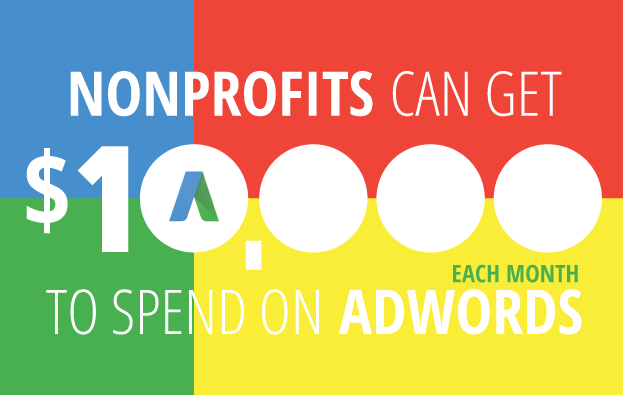
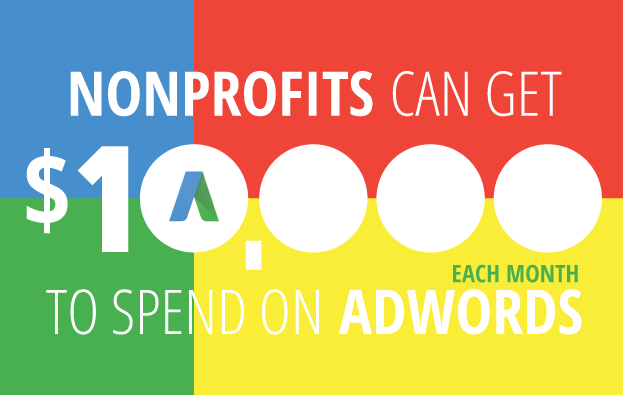
It’s important to note that unlike with the paid version of AdWords, Google does have some restrictions on the types of ads created with Google Grants:
- Ads must be text-based (meaning no videos or images)
- Ads appear only on Google’s search engine results pages
- All campaigns are keyword-targeted
- Your max cost-per-click (CPC) is $2.00 USD
But the most exciting part? Your Google Grant is valid forever! All you have to do is maintain eligibility.
What’s AdWords and Why Do I Need It?
Let’s backtrack for a minute. If you haven’t heard of Google’s AdWords platform, it’s a powerful tool that allows you to distribute ads for your organization across the web. As a supplement to SEO, paid advertising can increase traffic to your site, often much more quickly than SEO alone, while building your brand in the eyes of your target audience.
And when it comes to advertising, there’s no question that Google knows what it’s doing. The tech giant’s ad network is the largest in the world and reaches <80% of global Internet users, which means high visibility for any ad you create. With AdWords, you can share your message with more people—and with Google's customizable tools, you can be sure your story is shared with the people most likely to engage and donate, whether they're across the street or across the world. Not an AdWords expert? No problem. AdWords' customized functionality gives you as much control as you want. Beginners can launch an effective campaign with AdWords Express, the quick and easy version of AdWords that offers automated management services, until they’re ready to optimize their ad campaigns to the fullest. More experienced users can take advantage of AdWords’ spectrum of insights to monitor keyword strength, ad performance, and other areas.


Image from Charity: Water, a member of Google for Nonprofits
How Can I Tell if I’m Eligible?
- Do you meet Google’s location requirements? Your headquarters must be located in one of the 50+ eligible countries. If you’re in the US, you must have current 501(c)(3) status, and if you’re headquartered somewhere else, you must meet the defined charity status of that country.
- Have you checked the list of prohibited organization types? Governmental health entities, hospital or health care organizations, and academic institutions cannot receive assistance through Google Grants.
- Do you have a live website? You need somewhere for ads to link to! Google demands “substantial content”—meaning more than just a page or two.
Where Do I Sign Up?
If you’ve answered “yes” to all three questions in the last section, you’re ready to get started!
- Sign up with a Google for Nonprofits account. If you haven’t done so already, become a member here for access to free tools and services like Google Apps and Google Analytics.
- Enroll in Google Ad Grants and complete the application. Sign up for either AdWords or AdWords Express, depending on how you plan to maintain your ad campaign. Google’s account creation guide makes it easy to create an account that fits your needs, though it’s important to note that the process may take between 4–6 hours to complete. You’ll be expected to provide basic information about your organization, but you should also have a basic idea of how you intend to start your ad campaign. Google will ask for things like sample keywords and ad copy as well as your goals for your ad campaign (recruiting additional volunteers, getting more donations, promoting fundraisers, etc.).
- Submit your account for review. The Google for Nonprofits team will take it from there by verifying your eligibility and going over your application. Be prepared to wait: the process is run by volunteers and takes between 4–6 months.


Image from WaterAid, a member of Google for Nonprofits.
Should I Manage My AdWords Campaign on My Own?
While it’s definitely possible for nonprofits to run their own ad campaigns, some beginners have found it frustratingly difficult to gain traction—even with $10,000 worth of services waiting in the wings. Getting only a handful of visitors each month can make it seem as though all of your grant money is going to waste, and it can take time to build strategies that make the most of the AdWords platform. Search Influence has run successful Google Grant campaigns for a number of nonprofits, and we’ve even helped organizations take the next step up toward Google Grantspro, which offers $40,000 worth of in-kind AdWords services per month.
Consider letting us do the work to create high-performing ads—all you have to do is wait for the performance reports!
Image Credits:
Charity: Water Image
WaterAid Image

