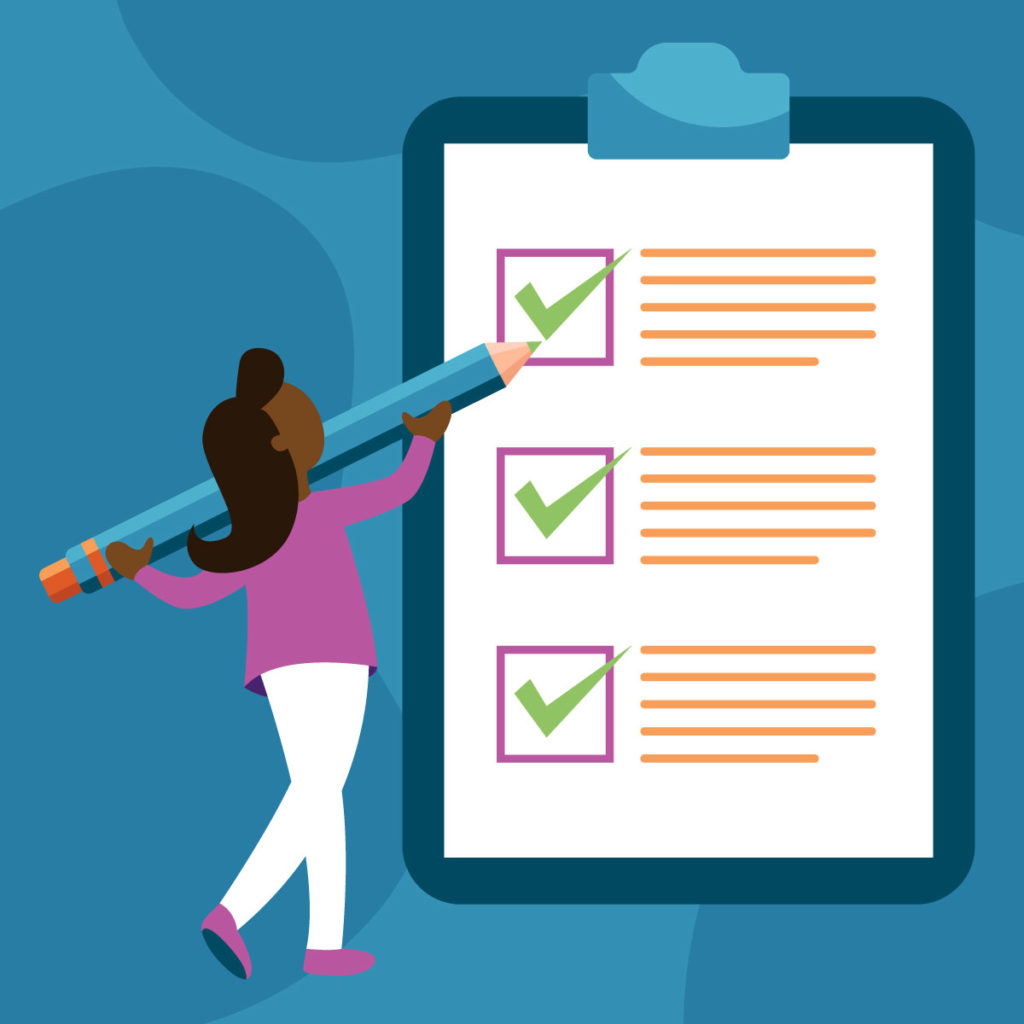Graphics Checklist: High-Quality Assets You Need to Promote Your Business
November 13th, 2020 by
Key Insights
- Businesses need current and high-quality location, team, event, product, and service photographs and logos to establish trust and authority on their websites and across digital and print campaigns.
- With a well-thought-out plan of action, building out a high-quality asset library does not have to be expensive, time consuming, or intimidating.
- You cannot use low-resolution photos across all platforms. Marketers need original, high-quality photo, video, and logo files.
One of the biggest challenges businesses face when developing marketing campaigns is not having enough high-quality photography and video assets for the products, services, or events they want to promote.
It might be tempting for a company to use whatever photos or videos they have on hand, but low-quality assets are unlikely to attract a steady stream of qualified leads. Using consistent, quality visual assets across all platforms and social channels communicates authority, trust, and professionalism to customers and prospects.
This post will help businesses understand what visual elements are required in order to create an effective online presence, and how to use those assets effectively in a variety of campaigns. Use our checklist to audit your visual library and understand where and how to make improvements.
What Are the Minimum Requirements for High-Quality Assets?
Businesses should use their logos, videos, and photos throughout their websites and across all digital and print campaigns. This includes social media profiles, directories, and ads.
As a general rule of thumb, it’s always better to have images and videos that are as large and high-resolution as possible! Assets can always be scaled down, but enlarging a photo or video that’s too small isn’t possible without pixelation or distortion. Contrary to popular procedural dramas, if a photo is low-resolution, there is no way to magically “enhance” this photo and render it usable across all platforms.
1. For any digital campaigns, photos, and videos should be at least 1,080X1,080 px (pixel) with a 72 ppi (pixels per inch) resolution.
- We recommend 1,080 pixels since we often run Facebook ads, and this size aligns with their minimum image size requirements.
- Facebook ads have the largest minimum size requirements of any ad platform. By meeting these minimum requirements, businesses can cover their bases everywhere.
2. Your website should have a hero image—a large visual element (either photography or video) that a visitor sees on your homepage. It should represent the site’s most important content.
- The hero image can be static or dynamic, such a set of rotating images.
- Your website’s video or photo hero image should be a minimum width of 1,600 pixels, but ideally 2,000+.
3. For print assets, photos need to be 300 dpi (dots per inch).
- Since images displayed on the web are 72 ppi, the only way to print them at full resolution is to print them very small.
- A 600×300 px image from the web at 72 ppi, for example, can only be printed at 2×1 inches.
4. Logos are an exception to the rules above.
- The largest that a logo will appear in a campaign is 1200×1200 px, so we recommend a logo that will be easily viewed at this size without having to scale it up to avoid distortion.
- Logos with transparent backgrounds are more versatile; plus, Google Responsive Display Ads specifically recommend logos in this format.
- GIF, PNG, and SVG file formats support transparency.
What Makes an Asset Relevant for Your Business?
1. Photos should cater to a business’s target audience. Photos of products on plain backgrounds are great for an online shop, but photos and videos of people actually using the promoted products or services make for much better ads.
2. Interior and exterior shots of the business’s physical location are ideal for search engine listings, directories, ads, and websites.
- These photos can also help users find a storefront while using Google Maps, especially if the default street view is somehow obstructed or inaccurate.
- 360 photos allow potential customers to interact with Google Maps listings, and they can be taken professionally or with a special camera.
3. Having photos of the current staff as a group and individually with the same background is necessary for “About Me” pages and helps potential customers connect with your business on a more personal level.
Keep in mind that most campaigns will need fresh images rotated over time, so depending on the goals of the campaign and what’s being promoted, more photos or videos may be needed every three to six months.
Checklist
Determine the assets needed by campaign:
1. All campaigns need a logo file.
- Ideal file formats are AI, EPS, SVG, PSD.
- A PNG with transparent background is acceptable, and JPG/JPEG files are OK.
- The minimum size should be 1,200 x 1,200 pixels.
2. SEO campaigns require external and internal photos/videos of your location(s), as well as photos of your team.
- The minimum size required in an SEO campaign will vary, but the bigger, the better!
3. Facebook Display, Google Display, social media management, email, and blog campaigns require photos/videos related to the products, services, or events being promoted and photos/videos that are applicable to the audience being targeted.
- Product photos are best when taken on a plain background at the same angle.
- Team photos are best when taken with the same background.
- Larger photos are always preferred, and these campaigns typically require a minimum size of 1,080 by 1,080 pixels.
4. Print campaigns require any relevant product, location, event, service, or team photos with at least 300 dpi resolution.
Gather existing assets:
1. Have you worked with a photographer or videographer in the past? Make sure all of these assets are easily accessible and organized.
2. What types of assets do you have?
- Take inventory of your assets by organizing them into categories.
Make arrangements to acquire additional assets if your current assets do not meet the above criteria:
1. Logo files can usually be recreated in a more scalable or higher resolution file format, but this is harder with more complex logos.
2. Thumbtack is a great resource for affordable professional portrait, location, 360, event, and product photography.
3. If professional photography is still not within scope, head to free stock photography sites like Pixabay or Pexels.
High-quality visual assets elevate not only your digital and traditional marketing campaigns, but also your overall online presence. You can easily arrange for professional photography and videography, or contact Search Influence to discuss asset creation and developing your asset library.
Images