Gutenberg Has Arrived–Are You Ready?
December 7th, 2018 by
WordPress 5.0 has been officially released as of Thursday after many delays and false starts. Are you ready for this new editor? Short answer: probably not.


A New WYSIWYG Editor From WordPress
WordPress 5.0 replaces the old native text editor with its new “What You See Is What You Get” editor called Gutenberg in reference to the inventor of the printing press. This allows users to create content blocks for images, text, videos, and a slew of other elements that they would want to add to a site. At face value, this sounds great since almost every other modern day CMS offers this functionality. This is definitely a step in the right direction for WordPress. They’ve always touted themselves as being a platform that caters to both developers and content publishers, but the standard text editor was never really enough for someone without some coding experience to publish anything aside from text. Gutenberg promises to streamline this process for non-developers creating websites.
This update is not without flaws, however. If you check the WordPress GitHub, there are currently 285 bugs as of writing this and nearly 1400 issues total! As with any major release, bugs abound, but Matt Mullenweg reports that 5.0 is still stable enough for an official release. In addition to the bugs that have already been reported, an overhaul of the editor itself does run the risk of causing some issue on your website. Depending on whether or not you have a custom template, a plugin used for editing such as Visual Composer, and how your content is laid out on your pages will affect the transition to Gutenberg.
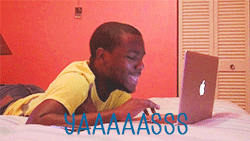
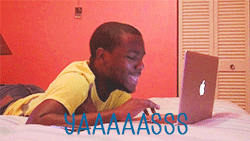
Classic Editor Plugin Isn’t Going Anywhere Anytime Soon
There is some good news here though. WordPress has already released the Classic Editor, which can be installed before upgrading to version 5.0. This plugin will not only maintain the Classic Editor we all know and love, but it will also hide references to both Gutenberg and updating to it. The best part about the Classic Editor is that it will be supported until 2022, so you won’t have to worry about Gutenberg until then. With the feature to hide the references to Gutenberg, you won’t have to worry about someone else who may use your site activating it and causing chaos on your site.
If you do decide to try out Gutenberg, it is highly recommended that you create a full backup of your site and test out compatibility in a demo environment of your site. Once you’ve concluded that Gutenberg is compatible with all of your plugins and theme features, you can feel somewhat safe attempting to upgrade. In all likelihood, themes and plugins that relied on the classic editor, will probably not work that well with Gutenberg.
So, before you update to WordPress 5.0, make sure you install the Classic Editor Plugin or you will default to Gutenberg, which has the potential to wreak havoc on custom templates and some plugins that haven’t been kept up in a timely manner. In addition to this, like many WordPress updates, there are likely to be some bugs lying about so maybe waiting until it’s a bit more stable would be a good idea. Need some assistance updating to 5.0? Our development team at Search Influence can help. Fill out the form to the right, or give us a call at 504-208-3900.
Images:

