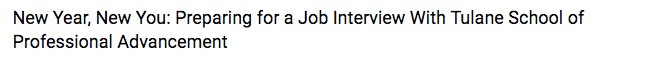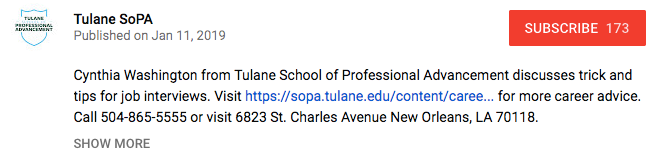How to Optimize YouTube Videos for SEO
February 8th, 2019 by
What’s your first thought when you think of YouTube videos? Funny pet compilations or cooking tutorials? Well, if so, then it might surprise you that YouTube is more than just a resource for entertaining clips or personal vlogs (video blogs); it’s actually the second-most visited website in the world, behind Google. More than 1.5 billion users log into YouTube per month. It’s even crept into the television market, and the time that people spend watching YouTube on their TV has doubled in the past year.
Still, only 9% of small businesses utilize YouTube. And, because YouTube is owned by Google, it pays to ensure that your videos are optimized for SEO just like your website. That might be the difference between a few views and a few thousand.


A Beginner’s Checklist to YouTube SEO
-
Title
Just as your company’s web pages need metadata that contains clear and concise title tags with researched keywords, your video’s title needs to clearly list the topic while also using keywords. It’s one of the few places where you can put keywords, so it’s important to do some preliminary keyword research to see how people are searching for your product or service. A word of caution though—don’t put keywords in your video’s title just for the sake of inserting keywords. As with Google, this practice will not help your position in the YouTube search results page (YSRP). The key is to make it relevant while describing what the video is about.
-
Description
A video’s description should be just that—a description of the video. You don’t need to transcribe the entire video or write a short story about it; you just need to give a relevant but brief description. In addition to your title, descriptions are a place where you can utilize keywords. Again, don’t go throwing keywords into your description hoping that it will make your video rank highly in the YSRP. YouTube is smarter than that. Use choice, relevant keywords.
For length, it’s best to aim for under 250 characters, or roughly 30 words. After this character limit, YouTube uses the “show more” prompt to hide the rest of your description. It’s also important to fit your keywords, a valuable resource link, and a call to action before this threshold. What’s a valuable link? Your company’s homepage can work just fine. But, you’ll get even better value if you can use a page deep in your site—think service pages, product pages, testimonials, limited offer pages, etc. Also, make sure to use “http://” or “https://” before the URL, or it won’t hyperlink in the description!
After the “show more” fold, you can add more useful links and information, including prompts to follow you on Twitter, subscribe to your YouTube channel, or like you on Facebook.
-
Tags
You’ve got your title; you’ve optimized a concise description; now it’s time to add tags. This is where you don’t want to be stingy. Add any keywords you’ve already used as well as other related keywords, as long as they make sense and are relevant to the content of your video. Also, YouTube recently starting using hashtags as another way to improve searchability.


-
Transcript
This is one that not everyone may know about. YouTube will automatically create subtitles for your video, but their automated transcription process can be unreliable. By uploading a transcript (captions) of your video, you’ll know that someone who watches silently on mobile (which, if Facebook video is a point of reference, a lot of people do) will see an accurate transcription of what’s being said.
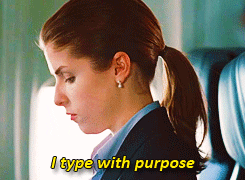
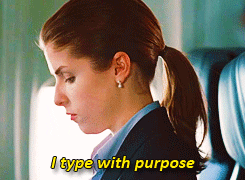
-
Interaction on your part!
YouTube is similar to social media in that you shouldn’t use the tactic of “set it and forget it.” Just like if someone is interacting with your business’s Facebook page or Instagram post, you should respond in a timely, professional manner. YouTube is also susceptible to, how should I put it, lively discussions in the comment thread. If there are any negative comments or reviews, respond to the ones where you feel you can actually help remedy a situation, and ignore the ones that are simply trolling.
-
Promotion
So you’ve uploaded your video and interacted with users in the comments. Great job! But, you’re still seeing pretty low views. Paradoxically, one of the ways to get your video higher up in YSRP is through views, but it’s hard to get views if it’s not being found. Now is the time to promote it. Share it on your blog, social media channels, email marketing campaigns, and even tell your friends, family, or network associates. This can help bring in those valuable views. You can track viewer data through YouTube Analytics. To learn more about using YouTube Analytics, Hootsuite has a detailed guide here.
It’s Never Been Easier to Create Quality Video Content
Since the launch of YouTube in 2005, not only has traffic within the platform drastically increased, but the quality of the content being produced has jumped leaps and bounds when compared to the very first video, a 19-second clip of YouTube co-owner Jawed Karim at the zoo talking about elephants.
But one of the limitations that used to exist, whether or not you had a nice camera or a crew to shoot your video, doesn’t exist anymore. With the capabilities of smartphones, it’s very easy to point and shoot a tutorial, video blog, company profile, or any other type of video content you want to share with the world. By utilizing these tips, you can be on your way to adding some bingeable video content to the YouTube community. At Search Influence, our digital marketing experts can help your business build and grow your brand online. Check out some of the many clients we’ve worked with. Want to chat? Fill out the form in the sidebar today.
Images: