I’m So Trendy. You Already Know… Using Google Trends on YouTube
January 8th, 2015 by
The last time I wrote about Google Trends, I explained how it could be useful in your keyword research process. I am now going to explore how this tool can be used to create a strategically optimized YouTube video.
Note: As mentioned in my previous blog, keep in mind that the numbers on the graphs presented are not absolute numbers. They are relative to each other to reflect a trend.
Search by Keyword
If a client already has a YouTube video featuring a general overview of their business, then we typically try to match up another one of their keywords with a YouTube topic centered around that keyword. Google Trends has a section of the site dedicated to finding trends in search results on YouTube only, so you can see if that keyword is trending and if there are related phrases to consider adding to the title and description of the video.
Here’s how to get there:
1. Visit http://www.google.com/trends.
2. Change your search setting in the top right drop down box in the top navigation from “Web Search” to “YouTube Search.”
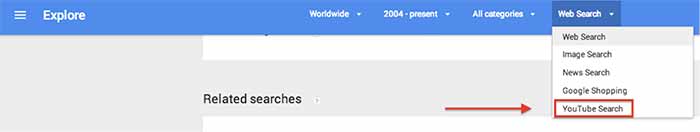
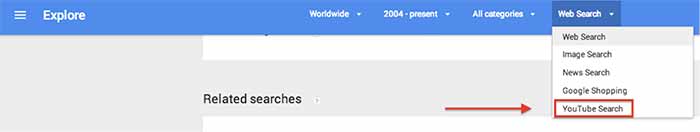
3. Type in the root of the keyword(s) you want to use in the search box under “Compare.” You can compare up to five keywords at a time. This can be used to help you decide between keywords to use as a video topic.
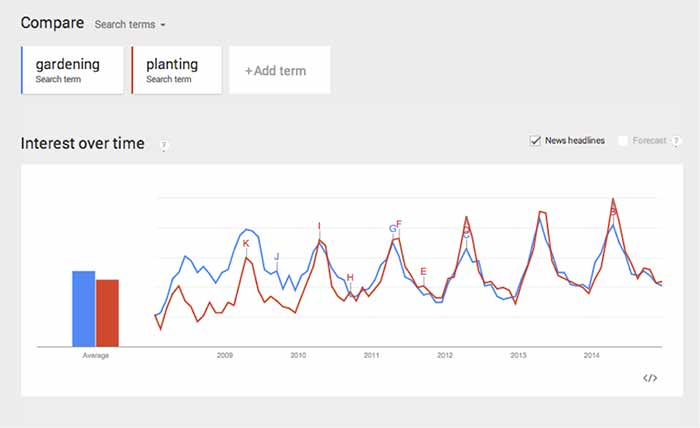
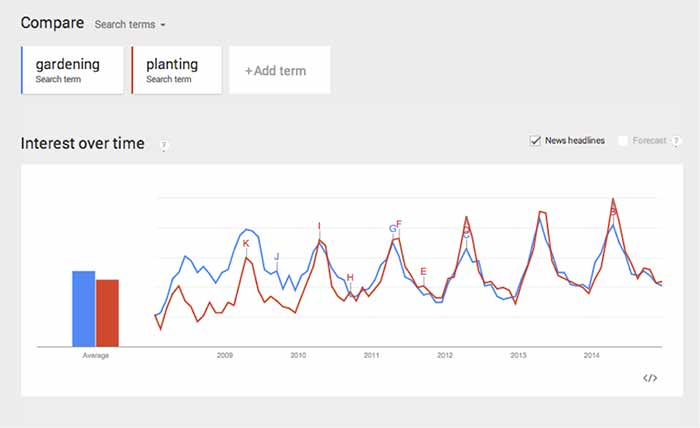
In this case, both search terms fluctuate at the same time, so seasonality wouldn’t be a factor, but it could be in other instances. This chart tells me that “gardening” used to be a more popular search trend than “planting” on YouTube, but the gap has closed, and “planting” is actually trending more now. It’s interesting that both of the trends dropped so steeply in 2014.
Because of this, we should look at similar phrases that could have a stronger trend. This is easy to do when you scroll down the page to “Related Searches.”
Related Searches
4. Scroll down the page to “Related Searches.”
5. Within “Related Searches” you will see a “Queries” box that shows the most consistently trending searches that are similar to your keyword(s). This is a good place to look for topics that are already popular on YouTube.
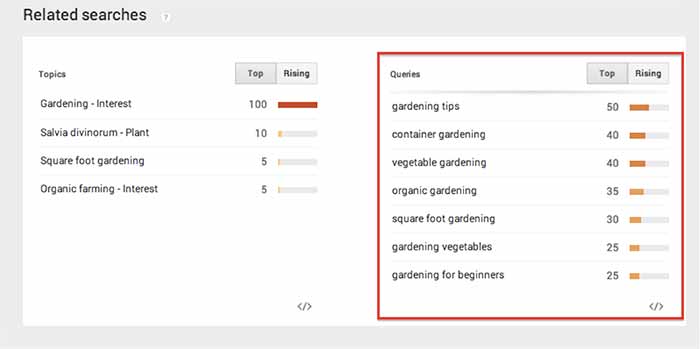
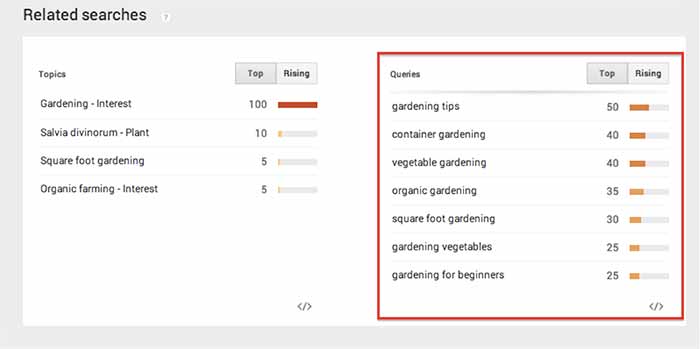
6. Note the “Rising” column next to “Queries.” These are terms that have been searched for often recently and could become long-term trends.
As you can see above, I searched for “gardening” and found “container gardening” and “gardening for beginners” as “Related Search” queries. If one of my keywords is “gardening livonia mi,” then I can use “container gardening livonia mi” in the title and description of the video, to optimize it for both terms.
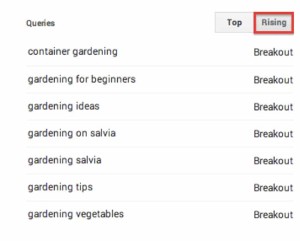
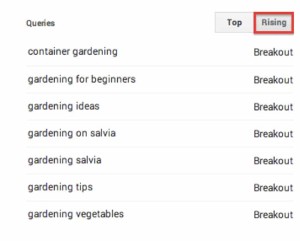
Whether you are looking for a way to strategically choose a keyword to optimize a YouTube video or you just need an interesting video topic, Google Trends’ YouTube Search will be a handy tool to explore!


[…] I’m So Trendy. You Already Know: Using Google Trends on YouTube, http://www.searchinfluence.com […]