Mobile Optimization and WordPress Tips – Pubcon 3/20/2014
April 1st, 2014 by


I thought I might in turn share some of the more significant information I took away from the speakers I heard. I’m going to start with what were actually the latter two sessions I attended (“Next Generation Catalysts: Trends Worth Watching” and “Mobile Conversion Optimization“), because these were similar thematically and a bit more “accessible” in terms of subject matter. Then I’ll cover the earlier session I attended on the nitty gritty of WordPress structure (“Optimizing the WordPress Content Machine“) for anyone whose eyes don’t glaze over upon encountering words like “server” or “database.”
Mobile Strategy


In the two sessions I saw addressing mobile strategy, possibly the simplest but most surprising takeaway for me was how much actual commerce takes place on mobile devices now. As Ralph Schwoebel in the Next Generation Catalysts session enthusiastically emphasized, “mobile-friendly” optimization and responsive design are no longer just trends that are hip with the kids; they are now essential considerations for any business trying to expand its branding and customer reach on the internet. While more purchasers still use desktop devices to buy online, Schwoebel notes that mobile buyers actually spend about twice as much in their purchases. Also of significance is the fact that users of Apple devices thoroughly and decisively outnumber users of other mobile devices in terms of actual purchase rates. That’s not to say that designers and developers should just ignore Android users, but acknowledging the fact that iPhone and iPad purchases comprise a truly dominant majority of mobile purchases should help everyone prioritize a little bit.
Key to leveraging this increased internet usage and spending among potential customers, however, is allowing our approach to design and user goals to evolve along with the technology. Poignantly, three different presenters across both sessions hammered on the same crucial point: mobile conversion goals should be approached differently than desktop conversion goals. Presenters William Leake and Chris Goward both emphasized that it is not necessarily productive to view form submissions or newsletter signups as a realistic user conversion goal, as it might be for desktop users. When optimizing a site for mobile users, they suggested making click-to-call buttons more of a focal point, since it is more realistic to expect a potential customer to call for more information versus filling out an entire form on a tiny phone keyboard. Ralf Schwoebel posited that rather than focusing on getting users to sign up for mailing lists, download apps or, again, awkwardly fill out a mobile form, efforts may be better directed toward encouraging users to bookmark a site or add it to a separate reader app or RSS feed.
Along with adjusting goal expectations, mobile designers and developers were encouraged to adjust content-related expectations for mobile visitors. Where a site’s perceived topical authority and “SEO-friendliness” afforded by larger quantities of targeted content may benefit a business site viewed on a desktop browser, the same isn’t always true on mobile. It can be difficult to read content on smaller screens, and you don’t want to make users scroll forever to get to a conversion goal. “Trimming the fat” on mobile sites, be it content or excessive widgets, banners, etc. was a common theme throughout these presentations.
So What’s The Point?
In broader terms, just think like a real live mobile internet user (which most of us probably are). From a Development standpoint, I know it can be very easy to get bogged down in issues like “will this form display well in a mobile browser?” or “should all this content go above or below the form on Android devices?” and so forth. It’s essential, however, to take a step back and consider the actual user experience of someone browsing the internet on their phone while waiting in line or killing time at a coffee shop. The questions may well change to, “do we need the form or all that content in the first place?” or “what do people actually need to see in order to pique their interest enough to come back when they have more time to browse?” There are so many technical considerations when it comes to responsive site design and mobile-friendliness that it can be easy to forget its actual function for the majority of mobile users.
Wonderful WordPress
Moving on to the WordPress-centric session I saw earlier in the day, there were a great deal of really interesting points raised here about site security and maintenance. One over-arching point that presenters Carolyn Shelby and Brian Lafrance both emphasized is to avoid overuse of plugins in WordPress. There are numerous reasons for this, but one of the most pertinent is the ease with which a security breach in a plugin can facilitate hacks to a large quantity of disparate sites using that plugin. According to Shelby, this was exemplified during last year’s Pubcon, where it was revealed that there were major vulnerabilities in two of the most prominent WordPress caching plugins (W3 Total Cache and WP Super Cache).
To help combat these sorts of problems, both speakers recommended compiling a master list of all plugins in use on any site you manage, with notes on when the plugins and the WordPress installation itself were last updated. This is one among many suggestions that would be more practical for developers afforded sole, proprietary management of a site and its content, of course. At Search Influence, we have many procedures in place to allow us to work on a site regularly while allowing clients and clients’ own developers to continue making updates of their own with minimal conflict. Still, tracking WordPress plugins and updates is an irrefutably sound approach.
In essence, it should simply remain a policy to just not use plugins where plugins aren’t really necessary. There is no need to use plugins for site updates that would only require a couple lines of PHP or a quick line in the .htaccess file to accomplish on your own. Particular wrath was directed toward 301 redirect plugins, many of which have settings to automatically redirect broken URLs to places you might not want them to go, with very little customizable user control. And if a plugin is installed but not in use, it should definitely be deleted.
Site Speed
While the talk focused on the security aspects of WordPress, many of the principles in play also have direct impact on site speed. The fewer plugins with information being stored and sorted within the site’s database, the quicker the database can be accessed and loaded. More directly, a number of plugins function by adding extra JavaScript to a page, which can in turn make each page take longer to load in a browser. Another significant point raised by both speakers was to limit users within WordPress. More specifically, there is an option to force commenters to create an actual user account within your site in order to be able to comment. Some may see this as some form of deterring spam comments, but all it really accomplishes is to completely bloat a site’s database with user data. For anyone wishing for commenters to officially register in order to comment, Lafrance recommended using Facebook login as an alternative to avoid having to store all this information in the site’s database tables.
All that said, it is still considered advisable to use certain plugins like anti-virus plugins, search and replace plugins and (now secure) caching plugins for site speed. Additionally, making effective use of the Custom Fields plugin for site functionality can save the need for many additional plugins, avoiding extra bloat within WordPress.
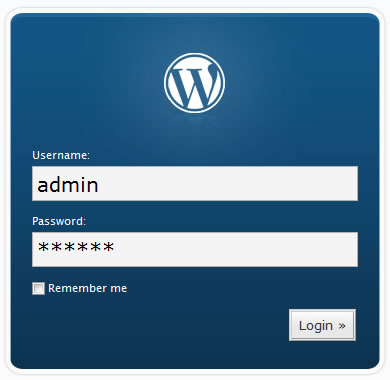
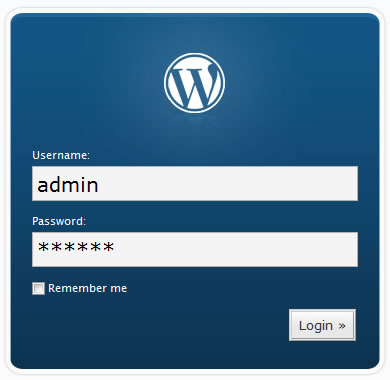
Logins
I’m setting a special paragraph aside for one point that seemed almost embarrassingly obvious to the speakers and to me, but which comes up pretty much daily in our office. It’s shocking to have to say this in 2014, but PLEASE, do NOT make your WordPress user name “admin” or your password simply your business name, or worse, “temppass” or “password123.” Again, this seems like a statement that shouldn’t need to be made at this point in the evolution of internet usage, but it comes up all the time. Carolyn Shelby also pointed out that it is a really bad idea to name your WordPress database simply “wp,” which I’ve also seen on sites we’ve inherited in the past.
Many of these points are in line with what we already practice – or at least preach, when access is limited – at Search Influence. It is always nice to be vindicated by other experts in the industry, however. Where we may not be overhauling any processes based on the points raised in the sessions I attended, I felt like I was definitely given better perspective on many issues we deal with regularly and better sense of priorities in terms of how we do our work.

