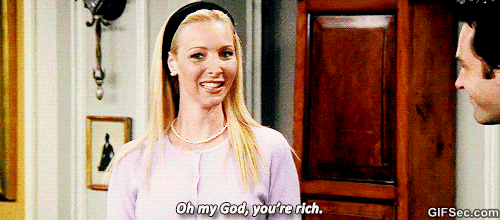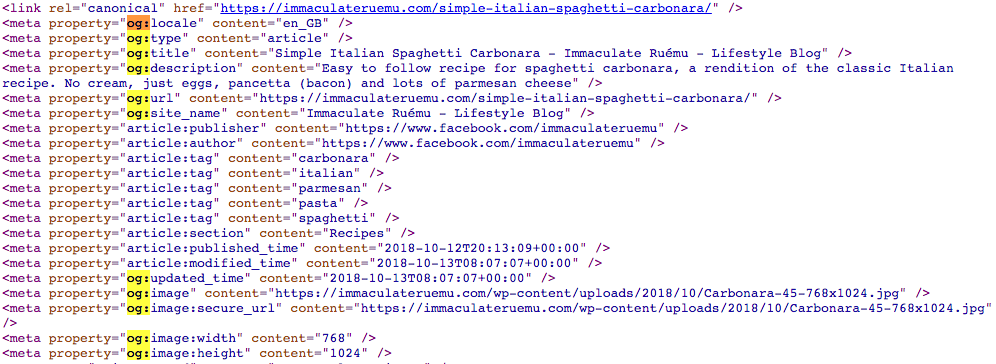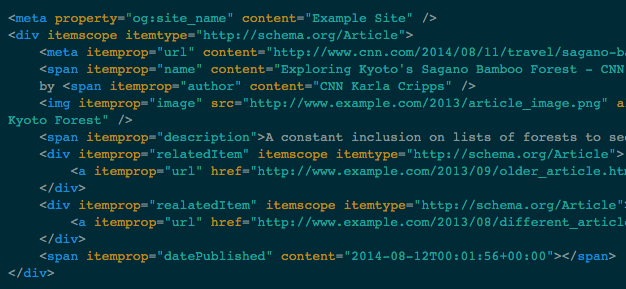Pinterest Rich Pins, a Complete Guide
May 30th, 2019 by
Google’s Rich Snippets changed the face of the search game for the better, and now Pinterest has done a very good impression of it—and it is pretty darn good. Pinterest’s Rich Pins are a new feature that allows Pinnable content to display better information to avid Pinners.
What Is a Rich Pin?
A Rich Pin differs from normal pins by displaying additional information to users instead of only the pin title. Rich Pins use metadata in accordance with schema.org and the Open Graph Protocol to display this additional information on your pins. Open Graph may sound familiar because it’s what’s already used to display information on social media platforms such as Twitter and Facebook. Pinterest takes this principle a bit further by essentially combining the Open Graph Protocol with Article, Product, and Recipe schema types from schema.org to display detailed rich results on their websites. Below is a comparison of the Carbonara recipe from Immaculate Ruemu and My Gorgeous Recipes.
As you’ll see, neither recipe uses guanciale, but I’m willing to forgive Ruemu because of the wealth of rich data that shows up in her Pinterest SERPs.
How Do You Get a Rich Pin?
Getting a Rich Pin is as simple as following Pinterest’s official Rich Pin Getting Started Guide, but is also as difficult as following Pinterest’s official Rich Pin Getting Started Guide. The two ways to add structured data to show up in Rich Pins is to use Open Graph Tags in the header of your web page or to use meta tags in the body of your web page. Ruemu opts to add some open graph tags to the head of her recipe pages so that she ends up with Rich Pins whenever she pins to Pinterest.
The alternative to this method is to add meta and span tags to the portions of your content that you want to show up in Rich Pins.
Once the tags are in place on your website, you’ll just need to apply for Rich Pins using Pinterest’s validator, then select what type of markup you used. Though Pinterest does support both methods of markup, one takeaway is that adding markup to the body of your articles, recipes, or pages, generally has to be completed manually and can be very cumbersome to constantly do every time you want to create a new post. A developer has the ability to add Open Graph Tags to the head element of your template files so that this information is served up dynamically and changes to the appropriate content, depending on what is actually being posted. If you don’t have a developer, Search Influence has a full development team capable of implementing detailed and difficult changes to existing websites.
Another option is to use a WordPress plugin to take care of this for you (if your site uses the WordPress CMS). This does require some research, however; plugins can sometimes be a lot larger than they appear and bloat your site size or even slow it down, in some cases.
Why Should I Markup My Site?
Some users may be initially turned off from the idea of Rich Pins since it displays so much information from your site without the user having to visit your site, but as research has shown, Rich Results on Google have a higher CTR and lower bounce rates. While we don’t know exactly why users want to click rich results more, we can see the added authority from a visual standpoint at least. Ruemu’s Carbonara recipe lists all the ingredients, its 5 stars out of 10 review rating, and cook time, all on the Pin itself. So if you’re looking to whip up some Carbonara for dinner, her Pin gives you the high-level information before even clicking through. So when you actually click through, you know that the recipe itself is legit.
Much like Google’s own Rich Results, Rich Pins don’t actually guarantee higher positional ranking or any of that other jazz. What it does offer is a tangible effect of some backend work on your website that you’ll be able to see on the front end of Pinterest, which has an already proven record of success with users. Keep in mind that Rich Pins are currently only available for recipes, articles, or products. If your website does feature any of these, feel free to enlist Search Influence to assist you in updating your website to efficiently use Pinterest’s Rich Pins.
Images