Should You Switch to Google Analytics 4?
August 3rd, 2021 by
Key Insights:
- A new version of Analytics is available and comes with some major changes.
- Google Analytics 4 (GA4) is more beneficial to those with both website and app properties to track together than for website-only users.
- We recommend setting up both old (Universal) and new (GA4) properties to run concurrently and change over fully only when that seems comfortable for the user and situation.
In October 2020, Google officially launched its new form of Google Analytics properties known as GA4. GA4 originates from the integrated “App + Web” properties, which Google rolled out as an option for Universal Analytics properties years ago, but GA4 makes App + Web configuration the standard for all online properties. If the prior iterations of Google Analytics were variations on a theme, then GA4 is a completely different song.
Since many businesses depend on Google Analytics data to assess their success and address the user experience of their online properties, any major change to the platform will have a significant impact. In this post, we’ll look at the details behind some of those changes and help you determine if the transition to GA4 is immediately beneficial to you.
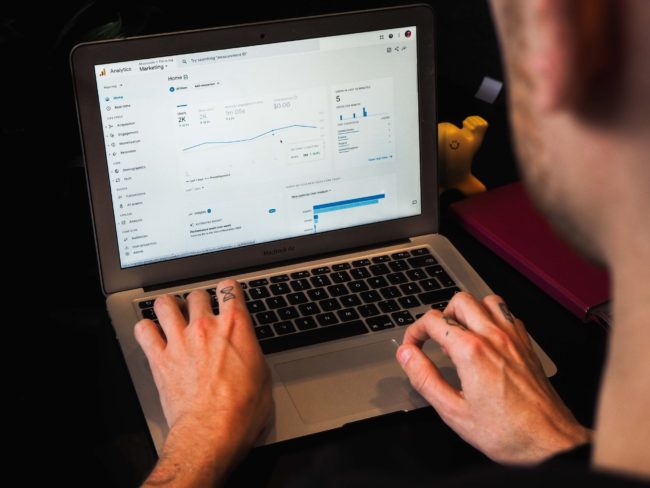
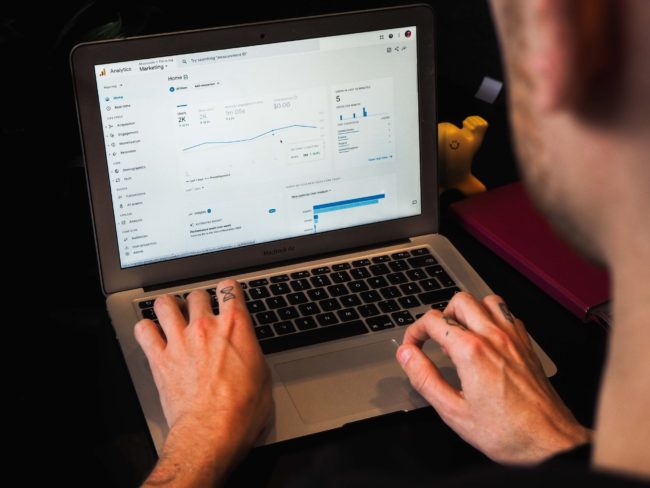
What Makes GA4 Such a Major Change?
The major, fundamental difference between GA4 and prior Google Analytics versions comes down to reporting mechanisms.
Prior versions of Google Analytics treated Pageviews as the primary metric for web property activity reporting, with a Session as the primary identifier for an individual user’s path. This measurement and reporting was based entirely on data stored in browser cookies. There are many, many resources for a thorough technical breakdown of how Universal Analytics and prior Analytics versions define and utilize Sessions and Pageviews and how they used cookies to collect that data.
For our purposes here, we need to know that Google defined Sessions as an activity reported via a browser cookie from one browser (interpreted as a “user”) before either removal of the Analytics tracking cookie or 30 minutes of inactivity on the reporting website. Within that basic Session framework, the reporting on that user’s activity centered on Pageviews, with user-defined Events as an auxiliary means to target and measure specific user actions. You could find plenty of data about your users’ paths to and across your web properties without using Event measurement at all.
The key conceptual change with GA4 is that Google made Events the foundational metric of reporting, with a Pageview treated as a specific type of Event rather than a separate entity. While GA4 still measures Sessions (and still utilizes browser cookies to do so), the identification of distinct users and their activity is no longer as dependent on cookies or Sessions to organize web activity. Instead, GA4 primarily uses data pulled from device identifiers and contextual Event analysis to identify distinct users and align them with their measured activity on a website or app.
If you are using Analytics for reporting on a single website with no connected applications or alternate platforms, this change is likely only relevant to your developers. But if you are using Analytics to track app activity, you’ll have cleaner data that’s more representative of how users interact with applications without that data tracking being reverse engineered to fit the way users interact with a standard website in a browser.
There are many other changes to reporting and measurement, and the most significant changes are broken down thoroughly by Bounteous. Likewise, the structure and nature of Event and Conversion reporting have changed a great deal, which earned the full Simo Ahava treatment shortly after launch last year.
Why Make This Major Change Now?
The biggest reason for these changes is to unify and consolidate Analytics tracking across multiple distinct web properties. The most obvious and direct use case is the fact that GA4 was directly born out of the App + Web property versions.
Important background for the GA4 changes from the website tracking perspective goes back to the ongoing browser wars against cookies and cross-site tracking. Browsers’ evolving approaches toward user privacy and cookie policies constitute an entirely separate can of worms, but relying less on browser cookies is definitely a solid future-facing plan given the way browsers, internet software, and devices have trended toward greater privacy considerations. We have gone into great depth previously about how changing cookie and privacy policies impact cookie-based Google Analytics tracking.
Google’s continued use of cookies for Analytics tracking in GA4—combined with the fact that, in most cases, the Google Analytics cookie is not being set as a dreaded third-party cookie—means that the actual difference in tracking capabilities for traditional websites is insignificant.
Concepts like Sessions and Pageviews don’t apply to apps the same way they do to websites because of how these online properties are built and used. GA4’s biggest and most impactful immediate step forward is establishing a unified measurement system across these contrasting user platforms.
While we’re still learning the capabilities and possibilities with the new GA4 properties, it’s difficult to point to any clear advantage of using the new GA4 properties for website-only organizations at this stage.
Change Is Good Though, Right?
There are a few specific changes that are causing significant adjustments for working with our clients’ tracking and reporting at Search Influence so far:
User Explorer takes a full 24 hours to populate with user data.
User Explorer has been a huge piece of our testing and QA process for our clients when testing ad campaigns, especially E-commerce Tracking. It lists site users by an anonymized identifier known as a “client ID,” showing the full activity history of each user, including:
- Session breaks
- Goal completions
- E-commerce transactions via E-commerce Tracking
There’s no way to identify a specific user just by looking at the client ID in your reports. But if you are the user and note your own client ID as you’re using the website, you can see what Google sees, which is extremely helpful in ensuring Goals and transactions are reporting properly.
In the past, this User Explorer data was usually available to view within 10-20 minutes of performing the activity. If we had to test E-commerce Tracking reporting for a test purchase on a client’s website, we could complete the transaction and expect to see whether or not it tracked correctly pretty quickly. If it did, great! If it didn’t, we could investigate, adjust, and try again almost immediately.
Currently, in GA4, it takes a full 24 hours for User Explorer data to populate. The results of this can dramatically slow down the process of setting up complex tracking configurations. With GA4, we cannot verify if anything is working until a full day after our tests. If something is not reporting as expected, the best-case scenario is making quick updates and performing another test…and then waiting another 24 hours to see if our adjustments solved the problem. What previously could have been 30 minutes to an hour of work now is spread across at least two full days.
Many previously standard dashboard reporting sections need to be manually configured.
For detailed breakdowns of specific dashboard and reporting changes in GA4 vs. Universal Analytics, Krista Seiden has already broken it down more thoroughly than I could. A general takeaway from what we’ve experienced so far is that many reports and metrics combinations that were accessible options straight from the dashboard menu now need to be set up directly by the user. I think in the long term, this will end up being a good thing since the Universal Analytics dashboard had gotten a bit bloated and overwhelming. But we could access several important reports for client reporting purposes “out of the box” that now need to be “manually” generated by modifying options and dimensions for other more general reports.
Eventually, this will be beneficial, as it’ll allow users to have more control over what they can see and help them understand what data they see.


So, Should I Use GA4 or Not?
The short answer here is a clear and resounding, “Probably, but don’t completely flip out about it just yet.” There is little doubt that GA4 will eventually replace Universal Analytics as the standard, and as such, it’s appropriate to start considering a transition to the new property type. For organizations trying to unify reporting across websites and apps, some immediate benefits might accelerate the payoff of using the newer version.
But for website-only businesses and content creators, the immediate benefits of transitioning to the new properties seem pretty marginal, with a lot of organizational strain engrained in adjusting to the new configurations and reporting structure. All Analytics users were forcibly transitioned from Classic Analytics to Universal Analytics in 2016, but as of now, Classic Analytics tracking code and syntax still fundamentally work and report effectively. The situations are not directly analogous, but it’s highly unlikely that Universal Analytics will be deprecated to any meaningful extent any time soon.
In my opinion, the better immediate option (and what we’re beginning to employ for new clients and strategize for existing clients at Search Influence) is to track Universal Analytics properties and GA4 properties concurrently.
One of the benefits of GA4 and Universal Analytics being entirely separate properties that don’t acknowledge or interfere with each other is that we can set up both to report simultaneously without any conflicts. This allows us to monitor and learn about the differences between the properties without any major irreversible overhaul to what we already have set up for our clients.
Once we’re confident that we’re getting everything we need from GA4 so that Universal Analytics is truly redundant, we can then pull the trigger on switching fully. By that point, we’ll already have accumulated some reporting data to avoid any unfillable gaps in comparative historical data.
To see our most recent thoughts on how to handle the release of GA4, check out this blog post written by our CEO Will Scott.
Whether you’re trying to decide if your business should make the move to GA4 or want to brush up on your analytics and lead tracking, Search Influence is ready to help! Reach out to one of our digital marketing consultants for a free strategy session.
Image Sources:

