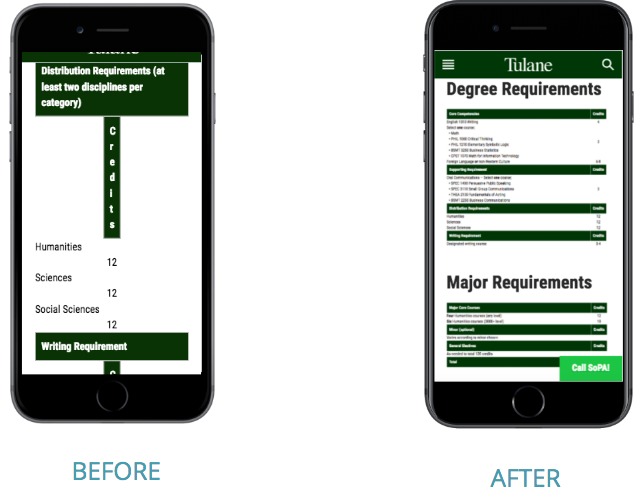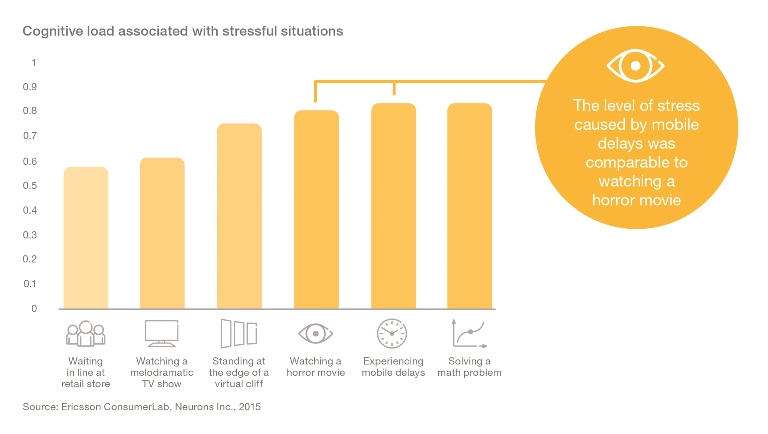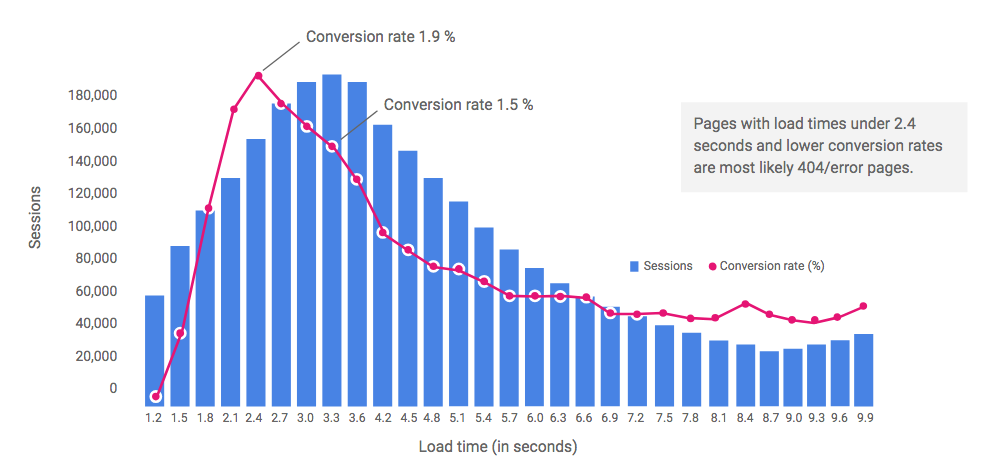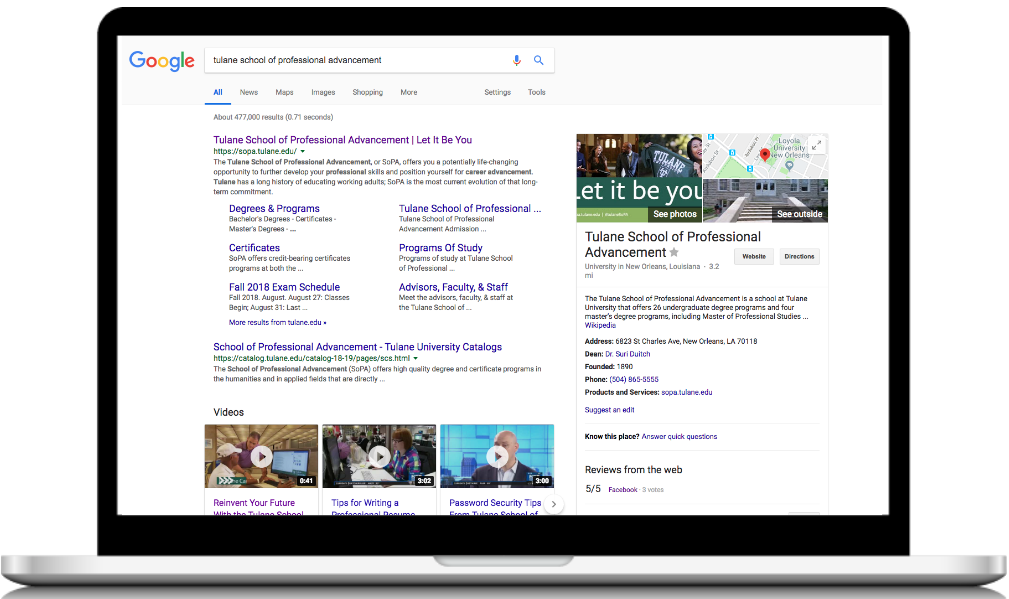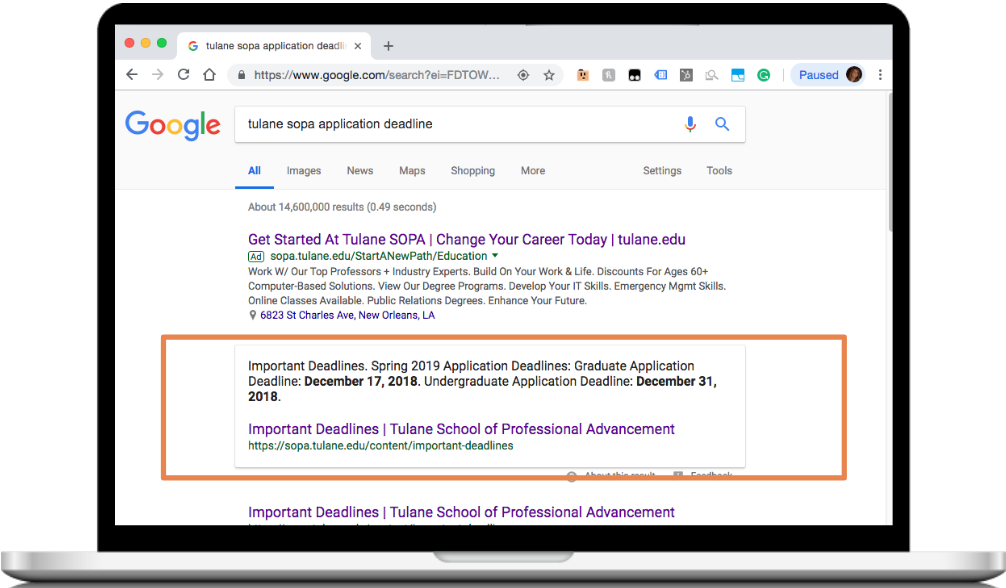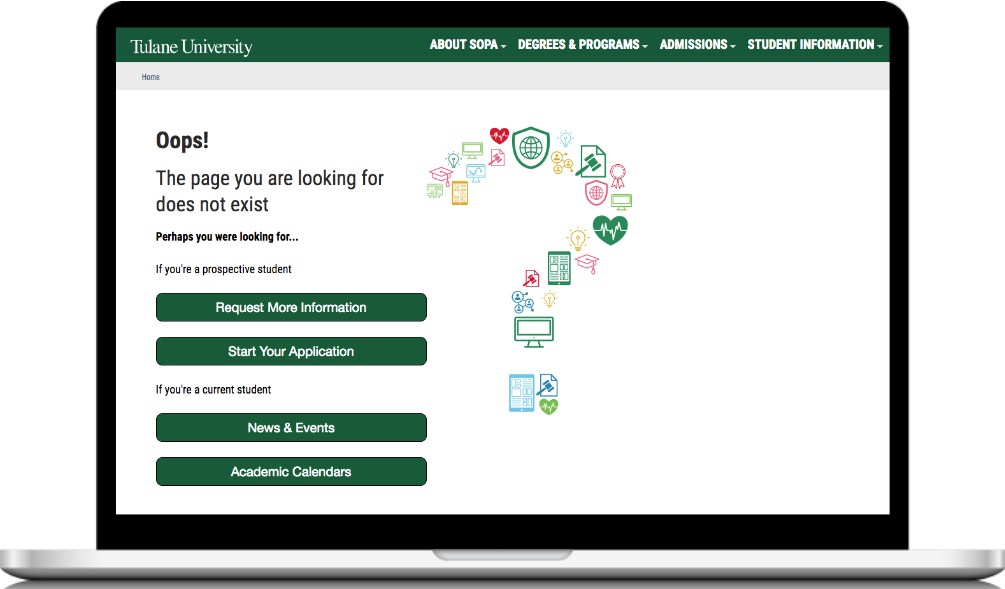Stairway to Higher Ed Website Heaven: Seven Steps to Engage Prospects and Students
September 24th, 2020 by
This post was updated by Ariel Tusa on September 24, 2020 to reflect recent trends and refreshed statistics. It was originally published on May 2nd, 2019.
Key Insights
-
- Make sure your website is an easily accessible tool that prospective students can use to find information.
- Cater to mobile users by having a mobile-friendly site that loads quickly.
- Maximize your public relations staff and media contacts for mentions and high-quality backlinks.
Universities have a leg up in search rankings, thanks to the authority of “.edu” domains and brand recognition. However, many university websites aren’t set up to make the most of these advantages, and the added uncertainty of COVID-19 has put a strain on the marketing budgets of organizations around the world. So, what’s an educational institution to do? Maximize the potential of your university’s brand with our seven tactics to improve your search visibility among prospective students!
To market effectively, it’s important to understand the buyer’s journey—or in the case of higher education—the student journey. Online searches are a critical part of the student journey that help people decide where they will apply.
According to a study by Google, 58% of students use search engines to begin their research for higher education.
With that in mind, let’s dive into our seven steps! We’ll take a look at some examples from one of our education clients, Tulane School of Professional Advancement.
1. Mobile Experience: Mobile Experience Must Be on Par With (or Better Than) Desktop
Beginning in the summer of 2018, Google rolled out their “mobile first” algorithm, making your mobile site more important than ever. Sometimes, developers edit websites on a computer without testing them on both a desktop and a mobile device. However, most prospective students will only visit your site on a mobile device. For Tulane SoPA, mobile traffic has increased from just under 43% in 2016 to nearly 75% in 2020.
Many websites end up with a user experience that looks like the “before” image when their design focuses on desktops. When you set your sights on improving the mobile version of your site, you’ll end up with something that’s more like the “after” image. Providing a high-quality experience to mobile users can improve your conversion rates and boost your search rankings.
PRO TIP: Google offers a free Mobile-Friendly Test that reviews the size of graphics and technical elements to assess the user experience on mobile devices. The test’s assessment generates feedback you can pass on to your web development team to review and update your website.
2. Site Speed: Your Site Should Load Quickly
Keep more of your visitors on your site by solving the most common speed issues for websites. Google wants to provide a seamless experience and answer a user’s query as quickly as possible, meaning that site speed is becoming a more important factor for keyword rankings.
This chart illustrates how important your site’s speed is to users. A study by Google equated the cognitive load of waiting for a slow mobile website to be on par with solving a math problem and watching a horror movie… and worse than standing on the edge of a cliff!
On a more positive note, sites with load times under 3 seconds garner the most sessions and peak conversion rates, showing that load time has a real impact on user experience and, therefore, conversion. The ideal load time is 3 seconds or less. Even just improving load time from 3.3 seconds to 2.4 seconds, you can increase your conversion rate by 27%.
Google free Mobile Site Speed Test tool can demonstrate how your site compares to those of other universities. The report generated by the Mobile Site Speed Test estimates how much you’ll speed up your load time by implementing its recommended changes.
3. Content: Should Provide Helpful Information to Prospects (and Search Engines)
Universities often think of their websites as tools for current students and less about prospects. When creating your content strategy, think about where users may be in the student journey—their decision making process—and speak to them at all levels:
-
-
- Some are just starting to search for answers to everyday problems
- Some might be further along in their journey, researching options at your school
- Some may be even further in their journey and are ready to take action and need to find a way to contact you QUICKLY!
-
Many universities lack specific content for their programs, degrees, and courses, requiring prospects to speak to an advisor to get details. Instead, break down barriers for prospects by assuring this info is easily accessible on the site. As you begin identifying ideal content for a page, whether it’s a homepage or internal page, think about the different ways people consume content:
-
-
- Skimmers read the headings, bullets, and key stats to quickly make a decision on how to move forward.
- Swimmers may read some of the sub-content, watch a video, and click onto a deeper page.
- Divers will read all of the content on the page, watch a video, and most certainly would go to other pages on the site.
-
Having a dedicated page for a topic also makes it more accessible to search engines, which helps prospects find the information more easily. When building content for your university’s website, use this content checklist:
✓ Does your site have dedicated pages for each program/degree?
✓ Is content crafted to speak to “skimmers, swimmers, and divers” (a mix of bullets, infographics/media, and paragraphs with details)?
✓ Are online and on-campus options clearly stated?
✓ Do you have one-pager downloads that require visitors to input their email address to build a prospect pool for email marketing?
✓ What are the top five questions your front desk and advisors are asked?
4. Optimize for Branded Searches
Branded searches describe searches conducted by prospects that include your school’s name in the query. They may search by name only or with a combination of your name and a degree, major, or academic program. Optimizing for branded search supports prospects who are in the consideration and decision phase of their journey—they’re already familiar with your school and searching for it by name.
Help prospects and students find information more easily when searching for specifics like “Tulane SoPA Tuition” or “Parking on Smith campus” by optimizing for branded searches.
When performing a branded search for your own university, you should see your website. If your site is established, you’re also likely to see “sitelinks,” which are Google’s top suggested pages for users. The Knowledge Panel on the right offers location information from Google My Business, Wikipedia, and reviews from around the web. Of the many parts of the SERP (search engine result page), there are pieces you can and cannot control.
What you can control:
-
-
-
- Your website
- Info on Google My Business (photos, accurate location data, posts)
- Content you’ve posted on other websites (YouTube videos)
- First-party reviews
-
-
What you can’t completely control, but can work on:
-
-
-
- Third-party reviews, including Google
- Third-party mentions
- Wikipedia (more on this later)
-
-
5. Earn Backlinks That Are Relevant to Your Target Audience
Links to your website from other sites are like positive reviews to search engines. Building links supports your university’s website ranking by building authority and relevance. Google uses backlinks to judge if you are a trustworthy and relevant source for a topic. Which websites link to your site is more important than how many. Backlinks from authoritative national sites, like The New York Times or Wall Street Journal, give you national authority in Google’s eyes. Earning backlinks can be a challenge, but approach this tactic with a quality-over-quantity mindset. A strong PR strategy is critical to earn genuine, valuable links.
Any accredited university should also pass the “notability” test and be listed on Wikipedia. If you are established, you likely already have a Wikipedia page. Wikipedia pages can be edited for accuracy and provide links to your website. However, the language should be strictly factual and have a neutral tone.
When authoritative local sites, like a local news outlet, link back to your site, this adds to your local authority.
Sites that are both relevant and authoritative, like a list of the Top 10 humanities programs on USnews.com, support both your relevance and authority even when you are simply on the list and don’t get a backlink! Some lists require payment for inclusion. Here are the key questions we ask when considering paying for placement:
✓ Is it a reputable website?
✓ Does it rank well on Google compared to competitors within its industry?
✓ Does the feature include a link back to your website? (Remember, if not, that’s okay)
✓ Do you get to approve the content that will be listed about your school or program?
6. The Press and Media Are Highly Effective Tools
Media mentions are one the best sources of links and branding. Your university may receive some attention from the media, but you can’t sustain or control this without a PR strategy. Local media sources are often excellent contacts to work with.
The key is finding a strong PR partner—someone who already has relationships in the industry—and a process. Most colleges and universities have enough going on to produce newsworthy stories consistently. With a dedicated PR effort for Tulane SoPA, they are earning an average of five to six media appearances per month. To be successful, you need to frequently communicate with your PR team, as well as ensure that your staff is available for interviews, providing quotes, and more.
Here’s a checklist your marketing team can use for quality backlinks and media mentions:
✓ Wikipedia
✓ Top lists
✓ Partner community colleges, universities, and high schools
✓ Scholarship search websites
✓ Scholarship partners
✓ Local directories
✓ Local media outlets
✓ National media outlets
PRO TIP: When responding to requests for quotes, be sure to include which specific page should be linked to (don’t always choose your homepage).
7. Technical Elements Support Search Success
Key technical settings on your site can help Google understand and process the info on your webpages, which leads to a stronger search presence. Master these four elements:
-
-
-
- Your site runs HTTPS and you have purchased and properly installed an ”SSL certificate.” This tells Google and users that any information a user inputs on your site (such as their name, email, or phone number) is being transmitted securely. Google’s most recent version of Chrome calls out non-secure sites more strongly by making the text red, instead of a subtle gray warning.
- The robots.txt file is the first file that Google crawlers read when they visit your website. It provides a directory that tells crawlers which pages you want to appear in search results and which you do not. If configured improperly, prospective students may see this in search results. There’s a technical check your web developer can do to assure this setting is accurate.
- An updated sitemap hands your list of URLs to Google on a silver platter. HTML sitemaps are good for users and search engines. XML sitemaps are more technical and exist primarily for search engines. While this may sound redundant, you want to take advantage of all of these elements to make it as easy as possible for search engines to index all of your important website pages. Your developer can list your sitemaps within your robots.txt file, which, again, gives Google what it needs to know.
- Schema is a technical tactic for labeling your data on the backend of your website to help Google better understand the content. Google can usually understand and parse content easily, but this helps avoid any ambiguity. The simplest example of schema is labeling your address and phone number data. On the front end, it looks the same to the user. On the backend, you’re saying “Hey, Google. I have three distinct locations. This is location one, and this is the address and phone number.” Things get really interesting when you start to mark up more niche types of content on your website, like your course information. Schema.org is your source for the details you need to do this. This can improve your rankings for niche keyword searches because Google can then understand very specific details about your offerings. Leveraging schema markup language can also help you achieve “rich answer snippets,” which is when Google serves up the answer directly to the user in the search result, citing your website as the source.
-
-
Here is an example of a very specific search, for which a “rich answer” comes up—this is also often referred to as “Position Zero.” Google is beginning to show more and more of these “rich answers.” Schema markup is the first step to earning them.
PRO TIP: Once you’ve worked on these four technical elements, create a custom 404 Page for your university’s site. When a user lands on a page that no longer exists, they’ll then be taken to a page on your site that can help them find the information they were looking for initially.
Congratulations! With our seven key steps to search success, you’ve officially graduated! Wondering how to take your learnings and apply them to your institution’s website? Download our self-assessment to score your marketing strategies and uncover the opportunities you have to drive leads into and down the funnel!