Watch the Possibilities Unfold
February 11th, 2014 by
For many years we’ve considered the fold, or the first 600 pixels of content on a website, to be the gateway for user interaction and hopefully the production of leads. To take advantage of this, we’ve filled this space with as many buttons, forms, and click-through opportunities as humanly possible. The result, oftentimes, was a cluttered site with so many calls to action that viewers didn’t know where to look first.
So what’s changed?
Tablets and smartphones have helped us by naturally encouraging users to scroll. These smart devices have not only made it easier to scroll, they’ve also made it fun! Because of this, the purpose of those 600 pixels has changed. Instead of using the space above the fold as the one and only location for possible lead generation, we can use this area to help direct the viewers’ eye down the page to discover more.
How do we do that?
Have you ever seen a social media contest that directs you to “like” the page and enter to win? The designs for these ads usually include a directional arrow that points up to the “like” button, to help you understand exactly where you need to go next. Often times the call to action for this type of contest will be sometime similar to ”Like & Enter” or “Like us to find out more.” The need for a clear call to action on websites such as the ones used for contests is now more important than ever.
An even better example of a great call to action is Amazon’s graphic to get customers to take a look inside of one of their books.
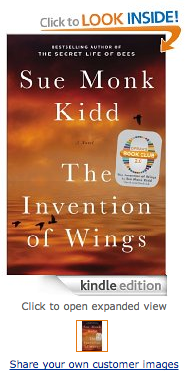
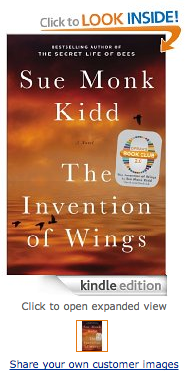
What is it about Amazon’s call to action that makes you want to click on that book? How can you achieve a similar effect? Here are three tips for creating a successful call to action:
1. Use a Contrasting Color
According to The Institute for Color Research, we subconsciously make judgments about people, products and their environment within 90 seconds of seeing them. Between 62% and 90% of that initial judgment is based solely on color.
The most important thing to consider when selecting your call to action color is to choose one that will stand out on the page. If most of your page has varying shades of blue, a bright green button will do the trick, or a golden shade of orange. As KISSmetrics highlights in their infographic on color, this can be achieved by using analogous colors for the background of the page’s main content, while using a complementary color as your call to action color.
Take a look at the Amazon example again. Did the contrast of the blue and the orange catch your attention?
2. Remember these 3 C’s: Clear, Compelling, and Concise
“Read the Case Study”
“Try it For Free”
“Take a Tour”
All three calls to actions are common, but effective. They tell the user what they will be doing: reading, trying, and touring. By eliminating the concerns of the user, you compel them to want to find out more. Case studies, free trials, and tours are great ways for the user to find out more information. If you can do compel the readers clearly and be concise in your wording, you will have successfully created a perfect call to action.
Amazon’s example achieves this in two ways. The call to action, “Click to Look Inside” is to the point, but they’re actually able to abbreviate this even more by emphasizing “LOOK INSIDE.”
3. Give Directional Cues
Whether you’re attempting to get your customer to scroll down the page or trying to direct them to your form, you need to use directional cues to show them where they need to go next. From arrows that point to the call to action, to imagery that implies the need to scroll down to see more, people subconsciously want to be prompted towards their next step.
The arrow for Amazon’s click to look inside serves two purposes. It implies the action of opening a book while also directing customers to click on the image of the book to see what’s inside.
Another great example of directional cues is on the Nike Better World site. While there is not an arrow or obvious directional cue, customers will subconsciously want to scroll through the page because of the visual implication of movement. They use a very subtle, but effective approach for directing their customers to look further to see more.
Michael Lykke Aagaard, a A/B testing guru, blogged about testing he did on the positioning of a CTA. He states that this test showed a 304% increase in conversions for the placement of the CTA under the fold. If that isn’t proof enough, try it for yourself and watch the possibilities unfold.

