What Can Canva Do for You?
May 22nd, 2018 by
Need a custom graphic for your blog or social media page? Canva is a drag-and-drop tool with millions of images and hundreds of fonts. Over ten million users have created over 100 million designs with the help of Canva’s user-friendly interface. While nothing will replace the instinct and creativity of a trained graphic designer, Canva offers a tool for simple, creative designs. Fortunately, it’s easy to sign up for Canva and take their free version for a test drive.
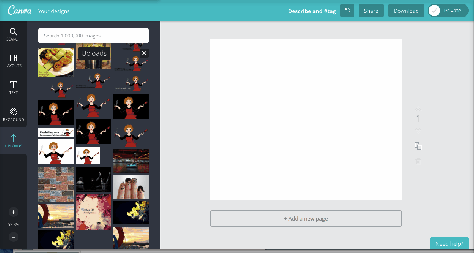
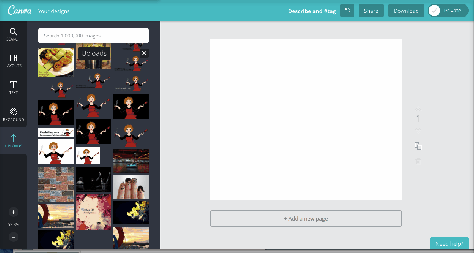
What Is Canva?
Whether you want custom social media icons for your website or new business cards for your sales team, Canva has free tools to support your visual projects. You can edit photos, create graphs, and develop print media. When you need a graph for your website or an upcoming presentation, you can start with a wide range of templates to graphically represent your data. When it comes to social media management, you may know that it can be a hassle to get images in exactly the right dimensions for each social media platform. With Canva, the images practically format themselves. Whether you need an ebook cover or Instagram post, Canva can hook you up with the proper dimensions. And, when you need to adapt a graphic for something new, you can even copy images from one project to the next.
The variety of free templates, images, and other resources is staggering, and it is the ease of use that really puts this program in a league of its own. As if that weren’t enough, you can do the work in your web browser—no need to install software or download updates. Exploring their site is the best way to understand the full range of tools and options available.
How Do I Get Started?
When you sign up for Canva, an introductory tour highlights the key features of the site and their editing tools. Whatever you want to accomplish, you’ll have a wide range of templates available as starting points. For quick social media posts, templates are a great way to save time. By swapping out fonts and images, you can transform a template into something fresh, customized for your brand and message. Templates exist for all types of projects, and they can be tweaked as much as needed. As you become more comfortable with the process, you may eventually create your own layouts and designs from scratch, but templates make the design process fast and easy.
Do I Need My Own Images?
Not necessarily. Stock images and templates are great for a wide variety of applications. Browse through extensive folders of free-to-use images, grouped by theme and subject matter. You can even use the search tool for more specific images. If you want a higher quality photo, Canva allows you to purchase professional quality images for just $1. Plus, when you do have your own images to use for a project, they are easy to upload. Whatever image you choose, you’ll find the photo editing tools helpful in getting the color and size just right.
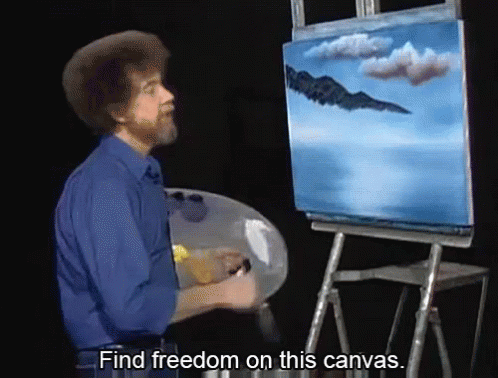
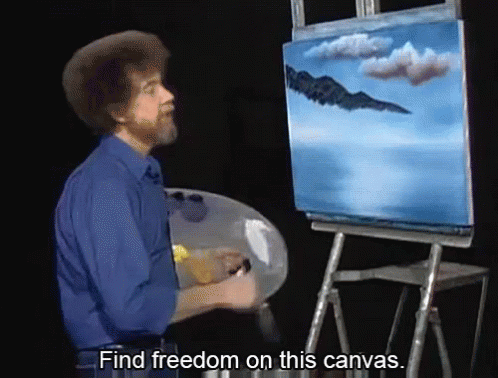
What If I’m Not an Artist?
If you don’t have a background in graphic design, then you’ll benefit from Canva’s extensive educational resources. Read blogs about the principles of design and composition, and complete tutorials on layouts, image editing, and advanced features on Canva. Some design lessons are even structured as weeklong courses on subjects like branding and social media. Even accomplished artists can still learn more about online promotion and education. A wealth of resources helps you optimize visual displays for business applications and the classroom.
How Can I Collaborate With Coworkers in Canva?
When you start developing content for your business, be sure to keep your work private, sharing only the finished work for public use. On the other hand, if you want to collaborate with a co-worker or client, you can also share access to unfinished projects. Whether you’re collaborating with someone in the same room or a different hemisphere, both of you can make changes to the same image. By working together, you can avoid the hassle of sending drafts and repeatedly getting feedback for each proof. For effective collaboration and a bigger variety of resources, it’s worth investing in a paid version of Canva.
What’s the Difference Between Canva Free and Paid Versions?
The basic editing tools on Canva are free. All users enjoy a gigabyte of storage for their files and photos, and they can use over 8,000 free templates. Up to 10 free users can collaborate together as a team, but more team functionalities are available to paid members, in addition to access to hundreds of thousands of photos and illustrations. You can get a better idea of the advantages of paying for Canva by signing up for the free trial period. A higher tier of professional service and support is available for companies that would benefit from having their own account manager and teams of up to 30 users. Discounts are available for users who pay by the year instead of monthly.
Graphics are an important piece of any content marketing strategy, and Canva has the right tools to create your own custom images. The right visuals complete your branding and make every message more digestible from the first glance. Of course, even with the best tools, digital marketing takes time and expertise. To find out how our team at Search Influence can help you create the right infographics or social media campaign for your target audience, request a proposal today.
Images:


Quite an informative post I have read in a while. I have never known that much benefits of using canva thanks for sharing with us your expertise related to this amazing canva.