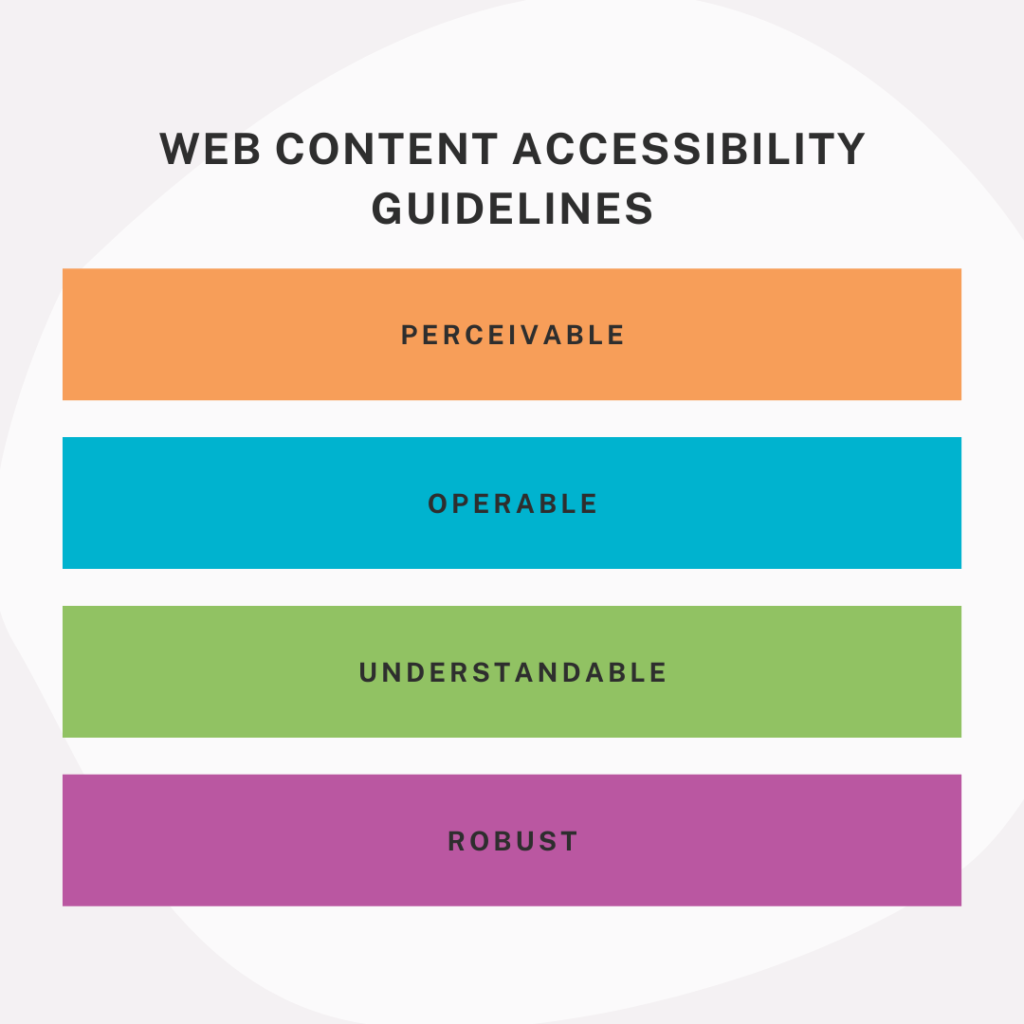What You Need to Know About Website Accessibility
August 17th, 2020 by
Key Insights
- Every business is required to implement certain accessibility standards on their websites, not just major corporations
- An accessible website ensures that people with disabilities can seamlessly use it
- Many SEO best practices are also a part of website accessibility guidelines
Introduction
Having a website that follows accessibility guidelines is increasingly important for businesses. It’s imperative to have a website that is functional for people with disabilities to service that demographic of consumers; it’s also the law. Every business is required to implement certain accessibility standards on their websites, not just major corporations. In 2019, there were over 2,000 lawsuits over website accessibility compliance.
An accessible website ensures that people with disabilities can seamlessly use your website to browse and buy your goods and services. In this post, we’ll define what it means for your site to be accessible, how it impacts your business, and provide you with examples and best practices.
What Does It Mean to Have an “Accessible” Website?
Having an accessible website means implementing usability features to support the 110 million to 190 million adults who have significant disabilities. Disabilities vary widely, and it can feel overwhelming to consider how to serve this entire audience. You can start by viewing the Americans With Disabilities Act (ADA) and Web Content Accessibility Guidelines (WCAG).
Why Should You Have an Accessible Website?
Making your website accessible is a win-win situation for users and businesses. Consumers can find the services they need, and you can provide them the services they want.
Requiring website accessibility is a huge step in limiting frustration and difficulty for people with disabilities. Imagine all of the different ways that you use the Internet on a daily basis. Now imagine it again, but this time being unable to use many of the websites you want.
Businesses of all sizes run the risk of encountering lawsuits if they do not have an accessible website. Large corporations such as Domino’s have been sued for not following accessibility standards. Common industries most impacted by web accessibility lawsuits:
- eCommerce sites that host transactions
- Organizations that offer services:
- Law firms
- Medical facilities
- Schools
What Are the Key Points of the Web Content Accessibility Guidelines (WCAG)?
The WCAG covers a wide range of ways to make your website accessible to individuals with disabilities. Use their checklist to start making your website accessible to all types of users who seek your services.
Guideline categories:
- Perceivable: Information and user interface components must able to be perceived by users
- Operable: Users must be able to operate user components and navigate the website
- Understandable: Information and user components must be able to be understood
- Robust: Content must able to be interpreted by a variety of users, including assistive technologies
Each section further outlines how you can accomplish these goals. For example, under the Perceivable category, sites are required to have alternative text for their images so that a person with a visual impairment who uses a screen reader could have the image described to them.
What Are the Levels of “ADA Compliance”?
The WCAG has varying levels of compliance for websites. Here’s a brief rundown:
- A: Lowest level—Includes some accessibility features, but often doesn’t have enough to satisfy all users and situations.
- AA: Mid-range level—Recommended because it satisfies many requirements and makes sites accessible in most situations. The goal should be to make your website AA compliant at the minimum.
- AAA: Highest level—Requires many specific features that may not be possible to set up in some scenarios, which is why it isn’t used as the standard. Implementing the AAA features may even require a dedicated staff member to keep up with the latest guidelines and maintain AAA compliance.
How to Make Your Website Accessible
It’s important to start from the beginning. How complicated will it be to make your website accessible will come down to how your website was built. Things as simple as whether your website was built to support alternative text on images can be make or break. If you’re looking to upgrade your website sometime soon, make sure to use best practices for website accessibility right from the start.
If that’s not the case, there are many things you can do to make your website accessible. Even paying close attention to your site’s SEO can make a huge difference. Alternative text, for example. Alternative text is recommended for SEO for multiple reasons one being that images show up in image search results. But, it’s also recommended for website accessibility. Many SEO best practices are also a part of website accessibility guidelines, so it’s a great place to start.
There are lots of great tools you can use as a quick, easy solution to automate the process of making your website. However, it is important to research the tools you pick and make sure that they will make your site at least AA compliant. If not, consider what additional work you may need to do once the tool has done some of the work.
Website accessibility should be a priority for your business because it benefits you and the users visiting your site. Your business benefits from clients who may have been lost if your website was not compliant, and it limits your exposure to accessibility lawsuits. Users with disabilities benefit because they can find and use your services more comfortably. You can start by reviewing accessibility guidelines. Here’s an introductory tool we created.
Reach out to one of the experts here at Search Influence today to see what we can do to help you get started on your path to accessibility! Contact us today to learn more.
Images