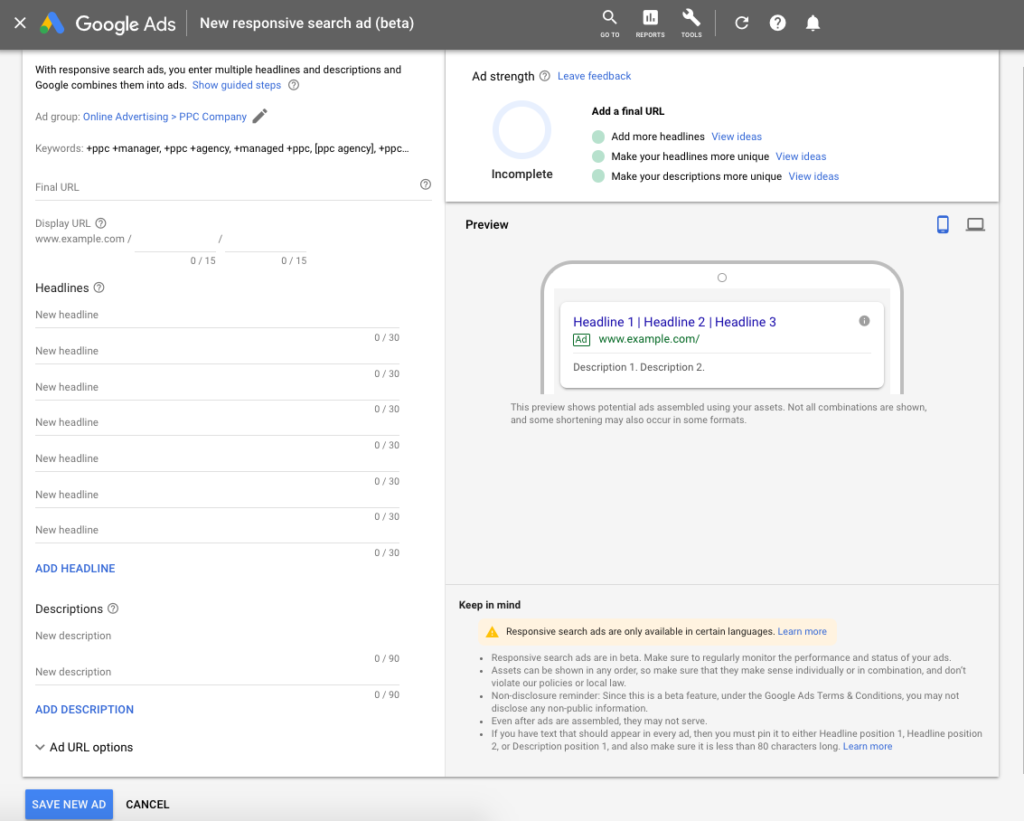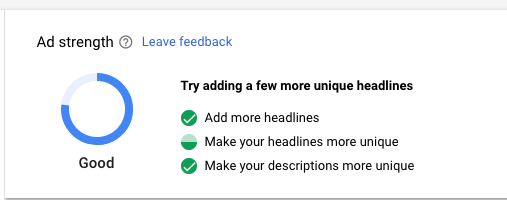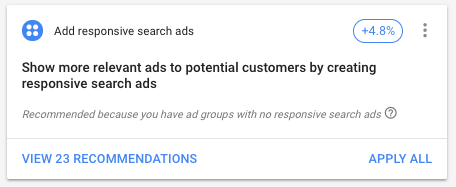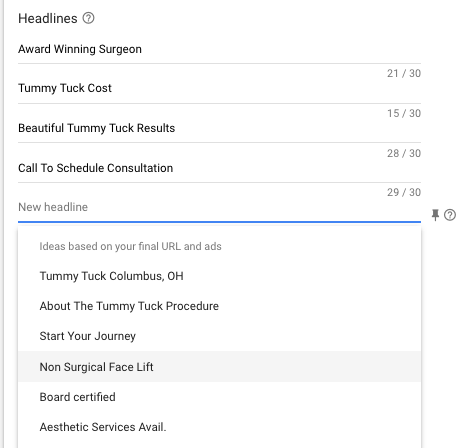Your Guide To Google’s Newest Search Ad Type: Responsive Search Ads
March 28th, 2019 by
It seems lately that the changes to Google Ads and the types of ads you can create have been coming faster than some advertisers can handle. A few years ago, expanded text ads were a revelation. More headlines and higher character counts had us all loving the extra real estate we were able to have on the SERP. But now Google has come out with a whole new game changer—Responsive Search Ads. RSAs will save you time and management by relying on automation and machine learning to deliver the most relevant ad for each query. How do you take advantage of all this? By exploring this guide to adding responsive search ads to your paid search campaigns.
What Are Responsive Search Ads?
Responsive search ads are a new ad type that’s still in beta, and they might not be available in all Google Ads accounts. Unlike expanded text ads, where you create one static ad, responsive search ads use Google’s machine learning to assess which of the multiple headlines and descriptions that you create will combine to show the most relevant ads to searchers.
How Do Responsive Search Ads Work?
An advertiser enters up to 15 unique headlines (30 characters each) and four unique descriptions (90 characters each) to create an RSA. When a search triggers your ad, Google reads all of the signals available (search term, intent, device, time of day, and many many more) and uses machine learning to determine which of your ad assets will be the most relevant to the searcher. That is the ad combination that gets served.
Responsive Search Ads Vs. Expanded Text Ads
You might be wondering which ad type to use, and the answer is both. In fact, Google’s Matt Lawson writes that, because RSAs are still in beta, they aren’t going to capture all of the traffic that an ETA might.
“Try to implement at least three ads per ad group with an optimized ad rotation. If you have access to responsive search ads already, you should remember to have at least one additional text ad in each of your ad groups. Responsive search ads are still in beta, and some traffic won’t be included in that experiment. You need a text ad to capture those impressions.”
As for the differences between RSAs and ETAs, here’s a breakdown of assets:
| Responsive Search Ads | Expanded Text Ads | |
| Number of Headlines Shown on the SERP | 2 or 3 | 2 or 3 |
| Number of Headlines Written | 3 – 15 | 2 – 3 |
| Characters in Each Headline | 30 | 30 |
| Number of Descriptions Shown on the SERP | 1 or 2 | 1 or 2 |
| Number of Descriptions Written | 2 – 4 | 1 – 2 |
| Characters in Each Description | 90 | 90 |
As you can see, the searcher won’t be able to tell the difference between the two ad types. When responsive search ads were first announced, there was a lot of rejoicing of “more real estate on the SERP,” as the expanded text ads had lower character limits; however, the character counts of ETAs have been expanded once again to match the RSA character limit.
What Are the Benefits of Using Responsive Search Ads?
The most immediately obvious benefit of RSAs is that Google does the testing for you, virtually eliminating the need for you to run A/B tests. This can save tons of paid search account management time. Google claims that the constant testing will lead to the most relevant ad being shown for different search terms. This is something that a lot of advertisers need help with. Though there are scripts that can create reports approximating this effect, there is no way to segment ad copy performance by search term in the Google Ads interface.
What About Disadvantages to Using Responsive Search Ads?
All this time-saving automation comes at a price, of course: control. Someone with lots of time to test minor tweaks and analyze an abundance of data might prefer to conduct their own tests.
Though there are options to “pin” a couple headlines and descriptions so that they always show (useful for compliance reasons or companies with strict branding), you are really limited in controlling the final version of the ad.
Reporting options are subpar so far. We are offered very little insight into how each asset is performing, but we do have an asset-level report that shows how many impressions each headline and description has gotten, and a combination report that shows impressions for each combination.
From this, you can infer which assets are performing best, but it’s only an assumption that’s based on trusting Google to properly optimize. Google says poor performers won’t be delivered, so if you see an asset getting few impressions, it might be underperforming.
Along with the lack of control, RSAs also don’t support ad customizers at this time, with the exception of dynamic keyword insertion, which is actually encouraged. This means that you are unable to use countdowns, IF functions, inventory customizers, etc. with RSAs.
Responsive Search Ad Best Practices
Before you create responsive search ads, you might want to brainstorm a few benefits, features, and calls to action that you’ll want to include in your ads. Some of these features and tactics include…
Unique and Varied Headlines
You want your headlines to be distinct. Google says it has controls in place to prevent redundant assets from being served together, but headlines need to be different enough from each other that the system can adequately distinguish between them and serve relevant combinations. When building your ads, you will notice the Ad Strength meter in the upper right of your screen assessing the quality of your ads. This is what it might look like if your headlines are too similar:
Pay attention to the ad strength and get creative. You’ll also see the meter telling you to add more headlines. Strive to fill all 15 spots with a unique headline.
You should also vary the length of your headlines. You don’t want to use all 30 characters in every headline. As with the content of the headlines, this gives Google more factors to test. Also, that third headline is more likely to show if it is short.
Use Your Keywords—But Do So Sparingly
You’ll want to include your keywords in some of your headlines, but not all of them. I like to keep only three or so keywords in the headlines and then maybe one or two in my descriptions. This leaves room for more of the business’ benefits, features, etc., and gives more variety. In addition to three keywords, I also use DKI in one of the headlines.
Use Google’s Recommendations
If you haven’t started implementing responsive search ads yet, but are opted into the beta program, you might see recommendations to do so in Google Ads.
This is a great way to get started. When you view the recommendations, you’ll see that Google has already created some RSAs from headlines and descriptions that you are already using in your ETAs. Review these recommendations and make any necessary changes, then hit “Apply,” and you’ve got yourself a responsive search ad.
Once you have ads running, you might also notice that when you go to add new headlines, Google will make suggestions based off your other ads and your landing page. Some of these might not be relevant to the particular keywords in your ad group, but some likely are relevant.
How Many Responsive Search Ads Should I Use in an Ad Group?
It’s best practice to have at least one RSA with two or three ETAs in an ad group, but you can include up to three responsive search ads in each ad group. Most advertisers won’t need this many, but if you are pinning headlines and descriptions, you might want to test pinning vs. not pinning, or A/B test the headlines you are pinning.
Don’t Forget to Monitor Responsive Search Ad Performance
Especially while RSAs are still in beta, advertisers need to be monitoring if they are performing as well or better than your ETAs. As always, focus on your bottom line, not solely on click metrics like CTR. Watch that Google’s optimizations aren’t suppressing your most profitable ad in favor of your most clickable ad. I recommend reading this piece on Search Engine Land about not relying too heavily on CTR and conversion rate for more information on this topic.
A strong campaign for your business’ online advertising requires experts who are up-to-date on all of the latest roll-outs from Google and other advertising platforms. Search Influence can expand your business’ online presence. Start a conversation with one of our digital marketers today to grow your business.